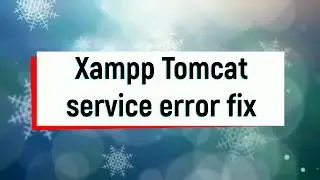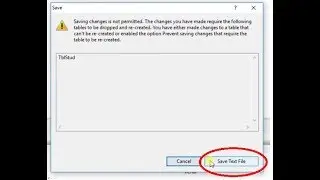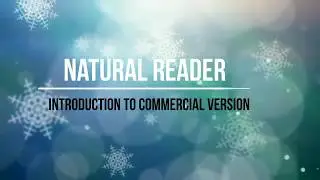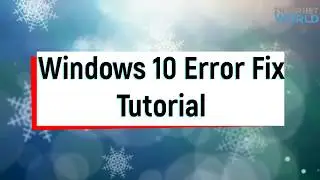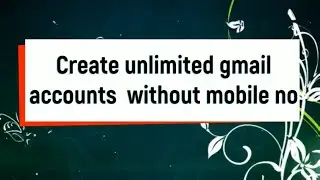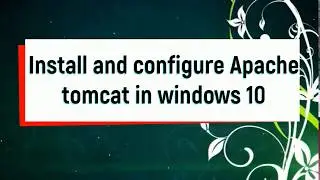How To Install And Configure Free VPN On Kali Linux 2017(hide your IP) #1 By Internet World
Internet World
How To Install And Configure Free Vpn Service On Kali Linux 2017 and Stay Secured.
In This Video I am going to Show You How to install free vpn service on kali linux 2017 and configure it..
Why use VPN?
VPN Is The Best Way To safe browsing on internet.
Configure proxychains and stay anonymous on internet by hiding your orignal IP address.
VPN provides Privacy and cloaks your IP address.
Use any network (public or private or free WiFi) with encryption
Login to your home or Work network from anywhere with confidence.
Bypass censorship and content monitoring.
Browse and bypass Firewall and censorship policy at work or Anywhere!
Access region restricted services from anywhere (i.e. Youtube videos, NetFlix or BBC Player etc.)
Transfer or receive files with privacy.
Hide your voice/VOIP calls.
Use Search Engines while hiding some of your identity.
Hide yourself
Cause you like to be anonymous.
How To Install And Configure Free VPN On Kali Linux
****************************************
VPN site: - http://www.vpnbook.com/freevpn
OpenVPN is the best and most recommended open-source VPN software worldwide. It is the most secure VPN option. You need to download the open-source OpenVPN Client and our configuration and certificate bundle from the links below (use TCP if you cannot connect to UDP due to network restriction).
All these videos Tutorials for educational purpose only,
Don't misuse it. STAY LEGAL!!!
I Hope you enjoy/enjoyed the video.
If you have any questions or suggestions feel free to ask them in the comments section.
If any questions Ask me on Comment .Don't forget to subscribe our channel for more free videos!
**************************************
/ internetworldforall
or
https://goo.gl/ZPJk5P

![[AMV] верно, я Кира..](https://images.videosashka.com/watch/8-3v0E_Axvw)