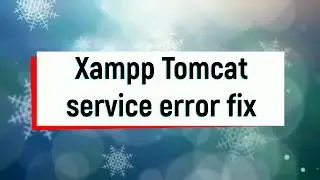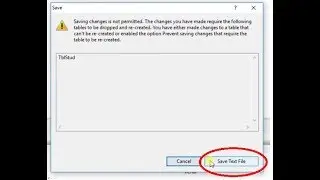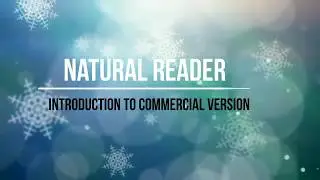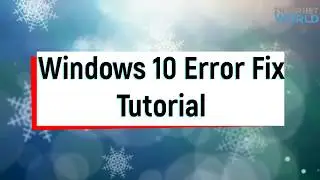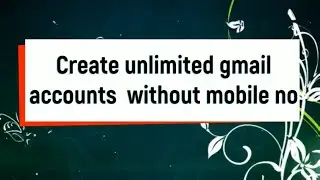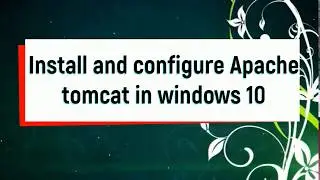Windows 10 How to Disable UAC - User Account Contro #1 l | Windows 10 error fixing By Internet World
Internet World
In this tutorial i am show how the fix following error"
Because an activated user account User Account on your system some functions of XAMPP are possibly restricted."
"For installing Xampp on windows 10 please see following video:
• how to install Xampp on windows 10 in a f... "
There are two things you need to check:
Ensure that your user account has administrator privilege.
Disable UAC (User Account Control) as it restricts certain administrative function needed to run a web server.
To ensure that your user account has administrator privilege, run lusrmgr.msc from the Windows Start = Run menu to bring up the Local Users and Groups Windows.
Double-click on your user account that appears under Users, and verifies that it is a member of Administrators.
To disable UAC (as an administrator), from Control Panel:
Method - I
Type UAC in the search field in the upper right corner.
Click Change User Account Control settings in the search results.
Drag the slider down to Never notify and click OK.
Method - II
Step 1: Start Control Panel .
Step 2: Click on System and Security .
Step 3: Click on Change User Account Control and Settings .
Step 4: Choose your Desired preferences from the slider ,and then click on Ok.
That's all
Thanks for watching,if you like this tutorial ,please like and share .
Don't forget to subscribe our channel for more free videos!
/ internetworldforall
or
https://goo.gl/ZPJk5P
Internetworld