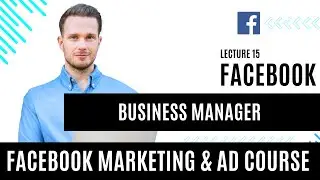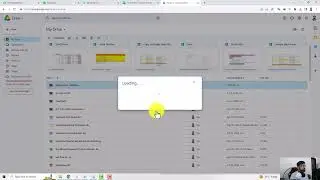How to edit a PDF on Windows
In this step-by-step tutorial, we'll walk you through the process of editing a PDF document on a Windows computer using Adobe Acrobat. Whether you need to make minor tweaks or major revisions, Adobe Acrobat provides powerful tools to help you get the job done efficiently.
Topics Covered:
Introduction to Adobe Acrobat interface
Opening and navigating a PDF file
Editing text, images, and links
Adding, deleting, and rearranging pages
Annotating and commenting on PDFs
Exporting edited PDFs
If you found this tutorial helpful, don't forget to hit the subscribe button for more tech tutorials, tips, and tricks.