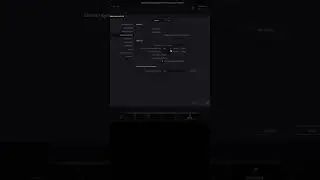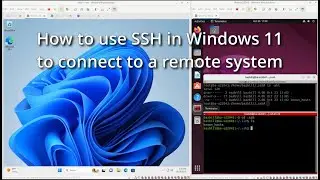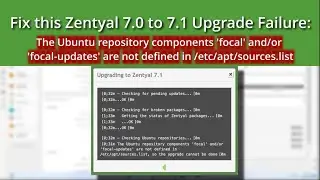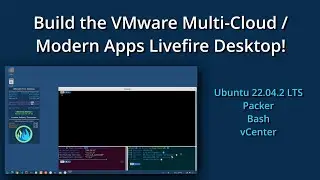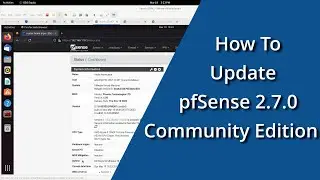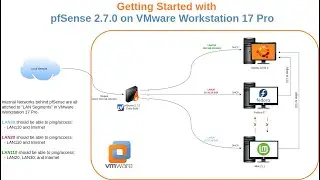Install vCenter 7.0u3c and Integrate with Zentyal (Linux) Active Directory (AD)
Are you working in a pure Linux environment but want to use vCenter with Active Directory Authentication. Take a look at Zentyal, a Linux based Active Directory Domain Controller (Samba 4), that's what my newly deployed vCenter 7.0.3 is authenticating against by the end of this video!
This week I'm bringing up a new vCenter 7.0.3 server for my home lab environment. My previous few videos established some pre-requisite that are important to have in place prior to attempting to install vCenter. Namely, working DNS, NTP, and general networking.
I've chosen to do the install from Linux, particularly Fedora 35 running KDE. There is a small caveat with the install that I'll address in the video. In addition to addressing a simple installer error, I'll also be showing how to configure vCenter to use our Zentyal Active Directory server for authentication.
Let's see How to Install vCenter 7 from Linux!
00:00 - Intro
01:35 - Run the vCenter Installer UI
03:03 - How to resolve "problem occurred while reading the OVA"
08:30 - How to deal with vCenter CA Certificates
09:02 - Download and Trust the vCenter CA Certificate
12:20 - Explore the VAMI Interface
14:56 - Join vCenter to Zentyal Active Directory Domain
18:27 - Add AD as vCenter Identity Source
21:33 - Add Zentyal AD Domain Group to vCenter Local Group
23:50 - Home Lab Licensing Options for VMware
28:31 - How to get FREE ESXi License
29:41 - View the Standalone ESXi UI
============= REFERENCES ===============
vCenter Server Appliance Prerequisites:
https://docs.vmware.com/en/VMware-vSp...
Download the ISO file to your system
https://my.vmware.com/en/web/vmware/e...
https://vexpert.vmware.com/
vExpert Application Portal (vmware.com)
https://www.vmug.com/membership/vmug-...
» VMUG Advantage Membership
KB: https://kb.vmware.com/s/article/2107518
Downloading and licensing vSphere Hypervisor (ESXi 6.x & 7.x) (2107518) (vmware.com)
===================================
Blog: https://dimensionquest.net
If you wish to support this channel:
Feel free to tip me here https://ko-fi.com/DimensionQuest
Disclaimers:
===========================================
Please note all non-English Subtitles are auto-translated.
This video was NOT sponsored by any vendor. Any paid products/services shown were paid for out of my own pocket.
The following are PAID affiliate links. Any revenue generated via the links below will help pay for systems and services used in the hosting and production of my content:
- -
RackNerd VPS: https://bit.ly/dqRackNerd
Domain Registration, CPanel Shared Hosting, VPS, SSL via NameCheap: https://bit.ly/dqNameCheap
== My Gear - #AD Amazon Links:
As an Amazon Associate, I earn from qualifying purchases.
USB Capture Device: https://amzn.to/3NFvdpR
Standing Desk: https://amzn.to/3hBXFJG
34in Monitor: https://amzn.to/3HBCwKj
Thunderbolt 3 Dock: https://amzn.to/36W7YXb
== Workstation Build:
Full Tower Case: https://amzn.to/3vqJtKM
MB: https://amzn.to/3WSpNuY
CPU: https://amzn.to/3jCvij4
Cooler: https://amzn.to/3i1gyJW
Memory: https://amzn.to/3WQtBg5 (X2 for 128GB)
GPU: https://amzn.to/3G2f5v8
PSU: https://amzn.to/3PY54nf
Cache (nvme): https://amzn.to/3vn1qd2
OS (nvme): https://amzn.to/3vnDUwr
Data (SSD): https://amzn.to/3C9Ae5e (X2)
Keyboard: https://amzn.to/347VfPA
Mouse: https://amzn.to/3C8KzgH
Microphone: https://amzn.to/3JD4Myv