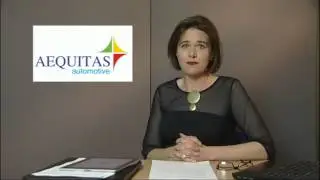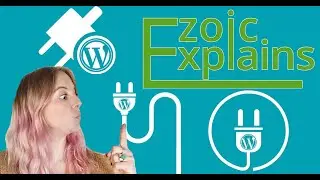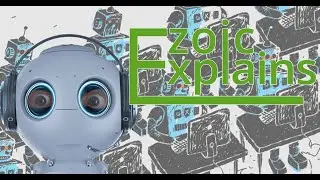Change All Affiliate Links To Rel=Sponsored Like Google Wants
Learn how to change all affiliate links to rel=sponsored like Google wants before the March 1, 2020 deadline.
Today, I'm going to take you step-by-step with how to implement rel=sponsored tags across your site so you can adhere to Google webmaster guidelines in time for the change.
Publishers using nofollow to control crawling may need to reconsider their strategy. This is due to the fact that while Google continues to ignore nofollow links for crawling and indexing purposes, this conduct will change on March 1, 2020. At that point, Google begins treating nofollow attributes as "hints", which means they may choose to crawl them.
If you're like a lot of sites, you probably have a lot of pages that may have nofollow attributes or no attributes at all attached for them. You may be concerned that this March 1st deadline will come and you won't have enough time to remedy your site.
There's a simple way of doing this in 3 easy steps.
Step 1:
I'm using a plugin called CM On Demand Search and Replace: https://wordpress.org/plugins/cm-on-d.... This plugin also has the benefit that it adds no page load time to your site.
Download the plugin and open the "Replacement Rules" tab.
Step 2:
Go to your blog posts and choose a blog that has an affiliate link. Switch over to the HTML view of your post and use the CTRL + F (or CMD + F for Mac) and search for the affiliate source. In this case that would be "Amazon."
Copy the highlighted text you see above: a rel="nofollow" href="https://www.amazon.com
Step 3:
Re-open the CM On Demand Search and Replace plugin and paste the HTML into the "From String."
In the "To String," type "sponsored" in place of "nofollow." Click Add Rule.
When you add the rule, this replaces all instances where the HTML reads "nofollow" for Amazon Affiliate links on your site with rel="sponsored".
If you have affiliate links to different websites, then you will need to add additional rules repeating the same process outlined above using the plugin.
If you want to add affiliate disclosures to your site, the easiest way to add affiliate disclosures is on WordPress by using the FMTC Affiliate Disclosure plugin: https://wordpress.org/plugins/fmtc-af.... This allows you to add affiliate disclosures site-wide and all at once. There are some commands that I will show you that I think easily translate into other CMS's as well.
One of the nice things about FMTC Affiliate Disclosure is that it adds zero load time to the site.
When you open the plugin, you get a default affiliate disclosure that you can personalize to your liking. I wrote mine to be a little lengthier than the default text.