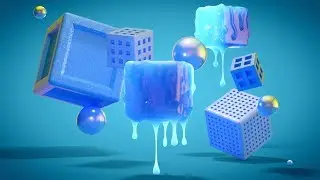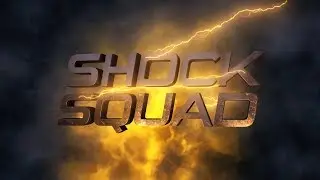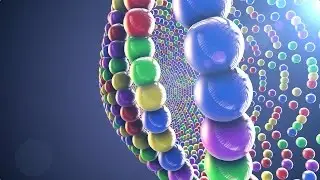#Photoshop
I know this may sound like an advertisement or a broken record, but really it's just a love affair playing out in the form of a Workbench. Seriously, I'm wild about Filter Forge and I can't say enough good things about it. In the interest of full disclosure, Filter Forge did not court me. Rather, I heard about this product from Russell Brown at Adobe. When I casually downloaded the Filter Forge free trial, I had no idea what I was getting into----what joy I would experience in the days ahead. I simply haven't been able to pull myself away from the explosion of creative possibilities. After purchasing Filter Forge, I registered for their affiliate program. This means that when you make a purchase via this link ( http://tinyurl.com/3ry8k8f ) , I receive a commission. In return for my glowing, and genuine, endorsement of their product, Filter Forge has generously provided a 40% discount to my audience. This is one of life's rare win-win-win scenarios, so give it a try. I know you'll be impressed. If you decide to make a purchase, just remember to enter the discount code ud4Nswev0ySA during checkout.
You all know what a fan I am of montaging photos with textures in Photoshop. Well, guess what, Filter Forge is the ultimate texture generator----everything from grunge to rust to chocolate. With over 8000 textures, filters, and patterns available, whatever you dream up, Filter Forge probably has. Even better, most of the textures and patterns can be seamlessly tiled. What this means is that you can generate small files in Filter Forge, then use Photoshop's Pattern Fill feature to seamlessly tile the textures. In today's Workbench, we'll go through this process from start to finish and we'll even ice the cake by adding a Filter Forge-generated film frame and watercolor border to the completed montage.




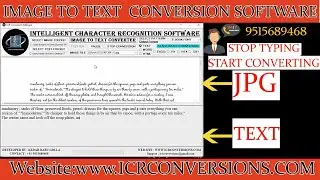

![daenerys targaryen [one goal]](https://images.videosashka.com/watch/GTouN54iFIE)