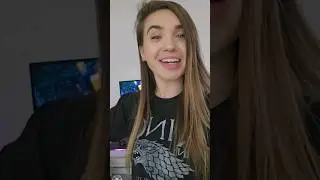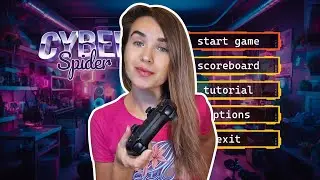Cloud Computing with Vultr - The Ultimate Guide for Beginners
In this tutorial, I will introduce you to cloud computing and cover everything you need to know to start running your own remote servers.
We will talk about SSH, private keys, encryption, vCPUs, memory, bandwidth, and many other computing concepts. In addition, we will see how to run your Python scripts on the cloud, and how to copy files and directories from your local computer to a remote system far far away.
Specifically, we will connect to a powerful cloud computing platform named Vultr, and we will explore it step by step. I even got you $250 off on your first 30 days of Vultr use to ensure you can follow along with me without any worries! (check out the link below).
🎁 Vultr Coupons 🎁
----------------------------------------------------------------
Please use the following link to get $250 off your first 30 days with Vultr:
https://getvultr.com/pythonsimplified
📺 Related Tutorials of Mine 📺
----------------------------------------------------------------
⭐ Create GUI App with Tkinter and SQLite - Random Recipe Picker:
• Create GUI App with Tkinter and SQLit...
⭐ Convert GUI App to Real Program - Python to exe to setup wizard:
• Convert GUI App to Real Program - Py...
⏰ Time Stamps ⏰
----------------------------------------------------------------
00:00 - Intro
00:45 - What is Cloud Computing?
01:46 - What is SSH?
02:43 - Generate SSH Key
04:32 - What is Public Key?
05:30 - Connect Your Public Key to a Cloud Service
06:06 - Create Server
06:30 - Shared vs. Dedicated Server
07:07 - Create Simple Shared Server
08:13 - How much Storage your server needs?
09:02 - How many vCPUs your server needs?
10:20 - How much memory your server needs?
10:48 - How much bandwidth your server needs?
12:08 - Connect to remote server with SSH
13:35 - Run Python in remote server console
14:23 - Copy local file to remote server
16:24 - Copy local folder to remote server
17:27 - Shared server speed test 1 (1 thread and 2GB of memory)
17:42 - Why server crashed? cloud troubleshooting
18:08 - Destroy Server
19:03 - Shared server speed test 2 (12 thread and 24GB of memory)
20:03 - Dedicated server speed test 3 (1 thread and 2GB of memory)
20:17 - Dedicated server speed test 4 (32 thread and 64GB of memory)
21:11 - Thanks for watching! :)
💻 Project Repository on Github 💻
----------------------------------------------------------------
https://github.com/MariyaSha/cloud_sp...
🤝 Connect with me 🤝
----------------------------------------------------------------
🔗 Github:
https://github.com/mariyasha
🔗 Discord:
/ discord
🔗 LinkedIn:
/ mariyasha888
🔗 Twitter:
/ mariyasha888
🔗 Blog:
https://www.pythonsimplified.org
💳 Credits 💳
----------------------------------------------------------------
⭐ Beautiful titles, transitions, sound FX:
mixkit.co
⭐ Beautiful icons:
flaticon.com
⭐ Beautiful graphics:
freepik.com
#python #pythonprogramming #cloud #cloudcomputing #remote #remotecontrol #encryption #coding #computerscience #computers #code #learnpython #learncoding #tutorial #benchmark #legion #cpu #bandwidth #server #host #threading #threads