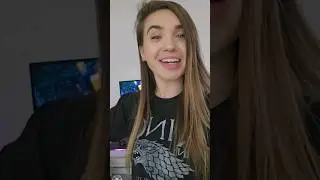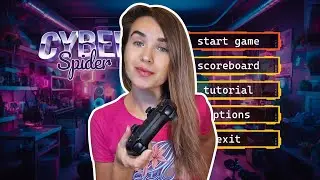Much Faster Pandas with cuDF GPU Processing - CPU vs GPU Speed Benchmarks
What if I told you that all this time we've been using Pandas wrong? 🐼 🐼 🐼
We keep running it on our CPU and wondering why it's slow - but what happens when we switch to GPU processing? 🤔
In this tutorial we will explore the brand new technology behind cuDF Pandas Accelerator Mode that allows us to use our graphic cards to make Pandas MUCH faster! We will:
1️⃣ 1. Install RAPIDS cuDF via Windows Subsystem for Linux @ 01:58 - 05:03
2️⃣ 2. Code a Data Science Workflow with cuDF Pandas & Sentiment140 @ 05:03 - 11:28
3️⃣ 3. Learn Basic Feature Engineering with Regex @ 11:28 - 15:12
4️⃣ 4. Conduct a CPU Pandas versus GPU cuDF Pandas Speed Test @ 15:12 - 19:08
Throughout the tutorial we will talk about the relationship between processors, memory and graphics cards with lots of colorful visualizations and examples. We will see how our software processes manifest on the hardware level and explore the effects of GPU parallel programming in the realm of sentiment analysis.
⭐ More cuDF Pandas Resources ⭐
---------------------------------------------------------------
📝 Official cuDF Pandas Colab Notebook Code Example (beginner friendly):
https://colab.research.google.com/git...
💻 cuDF Pandas Virtual Summit Sessions:
https://nvda.ws/3tkJLF0
🎥 Related Videos of Mine 🎥
---------------------------------------------------------------
⭐ CUDA Simply Explained - GPU vs CPU Parallel Computing:
• CUDA Simply Explained - GPU vs CPU Pa...
⭐ Basic Guide to Pandas - Tricks, Shortcuts, Must Know Commands:
• Basic Guide to Pandas! Tricks, Shortc...
⭐ FASTER Inference with Torch TensorRT - CPU vs CUDA:
• FASTER Inference with Torch TensorRT ...
⭐ Anaconda Beginners Guide for Linux and Windows:
• Anaconda Beginners Guide for Linux an...
💻 Installation and Download Links 💻
---------------------------------------------------------------
⭐ cuDF Installation Guide @ 2:59:
https://docs.rapids.ai/install#conda
⭐ Sentiment140 Homepage @ 5:50:
http://help.sentiment140.com
🛑 PLEASE NOTE: Sentiment140 homepage is currently down (as to December 13th 2023). Therefore you won't be able to copy the URL to the zip file from there. I am not allowed to share it with you directly, so temporarily - please manually type the same URL you see in the video @ 5:55 (it is displayed in full! starts with https://cs.stanford.edu/)
Once the homepage is back - you'll be able to copy the link from their student section.
⏰ TIMESTAMPS ⏰
---------------------------------------------------------------
00:00 - 00:43 | intro
00:43 - 01:10 | what is CUDA?
01:10 - 02:25 | install WSL (Windows Subsystem for Linux)
02:25 - 03:42 | install Anaconda in WSL
03:42 - 05:03 | Install RAPIDS cuDF
05:03 - 05:30 | what is Sentiment Analysis?
05:30 - 07:12 | download and unzip Sentiment140 with code
07:12 - 07:51 | import cuDF Pandas Accelerator Mode
07:51 - 09:46 | loading and processing operations on GPU
09:46 - 10:24 | GPU and CPU commands profiling
10:24 - 10:40 | why do we need CPUs if GPUs runs faster?
10:40 - 11:28 | cuDF CPU fallback
11:28 - 13:27 | feature extraction with Regex patterns (Regular Expressions)
13:27 - 15:11 | feature reduction
15:11 - 19:09 | CPU Pandas versus GPU cuDF Pandas Speed Test
19:09 - 19:35 | Challenge
19:35 - 19:57 | Thanks for watching!
🤝 Connect with me 🤝
----------------------------------------------------------------
🔗 Github:
https://github.com/mariyasha
🔗 Discord:
/ discord
🔗 LinkedIn:
/ mariyasha888
🔗 Twitter:
/ mariyasha888
🔗 Blog:
https://www.pythonsimplified.org
💳 Credits 💳
----------------------------------------------------------------
⭐ Beautiful titles, transitions, sound FX:
mixkit.co
⭐ Beautiful icons:
flaticon.com
⭐ Beautiful graphics:
freepik.com
#python #pythonprogramming #machinelearning #pandas #pythonpandas #pythonpattern #pattern #regex #regularexpression #gpu #cpu #processor #graphicscard #graphiccard #hardware #computerhardware #encoding #benchmark #benchmarks #cuda #rapids #nvidia #artificialintelligence #datascience #programming #coding #neuralnetworks #ml #ai #technology #computer #computerscience #data #dataanalytics #datastructures #gpucomputing #multiprocessing #rtx #rtx4080 #jupyterlab #sentimentanalysis #featureengineering #database #datasets #twitter