How to access your PC remotely with Google Chrome remote desktop
Are you looking for a convenient way to access your PC from anywhere using just your phone? Look no further! In this comprehensive guide, we'll walk you through the step-by-step process of using Google Chrome Remote Desktop to effortlessly access your computer remotely, all from the convenience of your smartphone.
╔═╦╗╔╦╗╔═╦═╦╦╦╦╗╔═╗
║╚╣║║║╚╣╚╣╔╣╔╣║╚╣═╣
╠╗║╚╝║║╠╗║╚╣║║║║║═╣
╚═╩══╩═╩═╩═╩╝╚╩═╩═╝
🌷Subscribe Tech Hub https://www.youtube.com/@TechHub2Yout...
With our easy-to-follow tutorial, you'll learn the ins and outs of setting up and using Google Chrome Remote Desktop, enabling you to access your PC's files, software, and documents with ease. Whether you're on the go, at work, or away from your computer, this method allows you to stay connected and productive from the palm of your hand.
🔗 Download Links
https://remotedesktop.google.com/?pli=1
📚 Timestamps:
00:00 - Introduction
01:15 - Downloading Chrome remote desktop
02:04 - Configure Chrome Remote Desktop
03:20 - Configure Phone for Chrome Remote Desktop
03:46 - Control PC Remotely with Phone
Discover the seamless integration and user-friendly interface that Google Chrome Remote Desktop offers, making remote access a breeze. Our tutorial will cover the setup process, tips for a smooth connection, and the additional features that make this method a game-changer for remote accessibility.
Join us for this tutorial and unlock the power of accessing your PC from your phone using Google Chrome Remote Desktop. Stay tuned, follow our step-by-step instructions, and empower yourself with the flexibility and freedom of remote connectivity. Don't miss out—subscribe and hit the notification bell to stay updated on the latest tech tutorials!













![How to Enable & Disable Copilot in Windows 11 and 10 [Tutorial]](https://images.videosashka.com/watch/s40-y5keMRs)





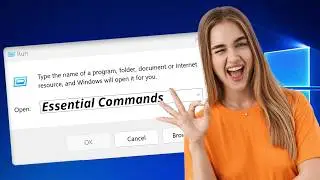





![Run/Install APK Files on Windows 11 [without Emulator] | Get Play Store on PC](https://images.videosashka.com/watch/necOp1_faUM)





