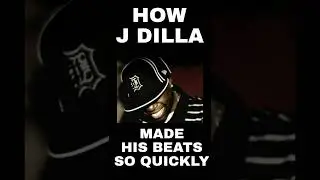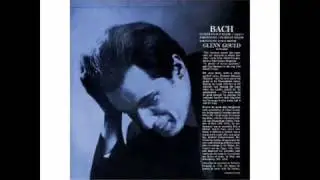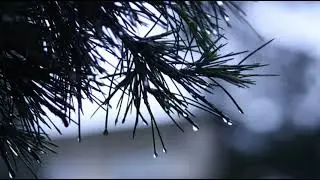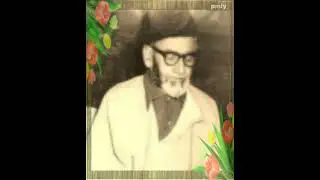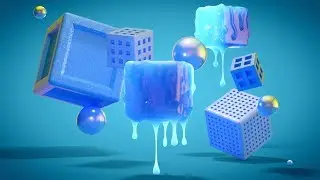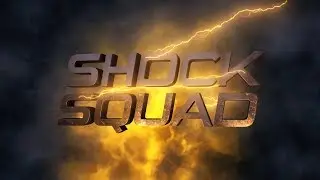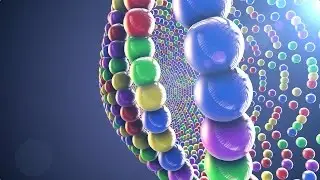#Photoshop
In today’s Photoshop Workbench tutorial, we’re going to explore a quick, easy, and delightfully fun method for popping almost any subject from a photo, resulting in a clever 3-dimensional effect. Best of all, no actual 3D tools or skills are required to achieve this look!
Resources mentioned in this tutorial:
Photoshop Workbench 331: Compositing Selections Elevated
Belle Fleur Textures (receive a 15% discount by clicking through the Belle Fleur link on my Discounts page and entering the code MARK15 at checkout)
Google Nik Color Efex Pro (The entire Nik Collection is now free of charge to everyone! Download your free copy here. [ https://www.google.com/nikcollection/ ] )
Photoshop Workbench 330: Finishing a Portrait with Nik Color Efex Pro