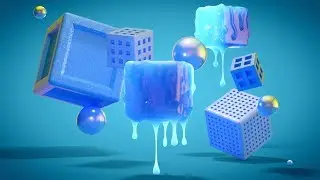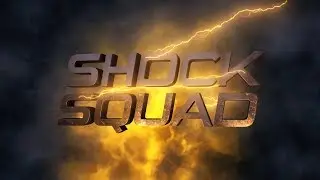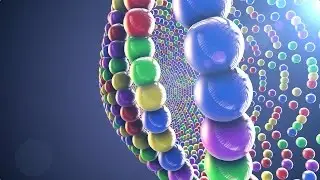#Photoshop
Over the past year, the plug-ins from Macphun Software have come onto my radar numerous times. Intrigued by what I've been hearing, I decided to take them for a test drive. I'm glad I did. Tonality Pro, Intensify Pro, and Focus 2 Pro all offer features that differ from what's available in Photoshop. Focus 2 Pro, in particular, provides a way to selectively control blur by brushing it onto an image. I love this feature so much that it is the subject of today's Photoshop Workbench tutorial. In addition to demoing the custom focus brush, I'll take you on a tour of Focus 2 Pro's easy-to-use interface and versatile presets.
Resources mentioned in this tutorial:
Macphun Focus 2 Pro (Receive 10% off when you click through the Focus 2 Pro graphic on my Discounts page on http://msjphotography.com. Be sure to enter the coupon code MSJMacphun10 during checkout.)
Macphun Creative Kit Plus featuring 4 plug-ins including Tonality Pro, Intensify Pro, Snapheal Pro, and Focus 2 Pro (Receive 10% off when you click through the Creative Kit Plus graphic on my Discounts page. Be sure to enter the coupon code MSJMacphun10 during checkout.)




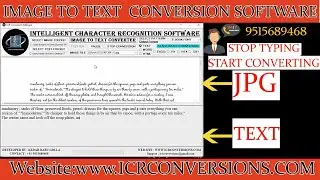

![daenerys targaryen [one goal]](https://images.videosashka.com/watch/GTouN54iFIE)