Adding a moon and stars | Day Night Cycle In UE 5 | Part 2
The tutorial series playlist:
• Day/Night cycle | UE5
In this tutorial we will be adding stars and a moon to our Day/Night cycle. You don't need a Day/Night cycle to follow this tutorial, but this follows the Day/Night cycle video. The stars and moon is in a single SkySphere, using the new alternative to skybox image. The stars fade in based on the brightness of the atmosphere in spots. You can adjust the moon size and much more.
Assets used in this video (made changes to textures):
https://drive.google.com/file/d/1C30I...
Moon texture by Gregory H. Revera:
https://commons.wikimedia.org/wiki/Fi...
https://creativecommons.org/licenses/...
Stars texture by Solar Textures:
https://www.solarsystemscope.com/text...
https://creativecommons.org/licenses/...
Timestamps:
00:00 Intro
00:48 Adding a SkySphere
02:18 Adding a SkySphere material
05:13 Importing moon and star texture
05:59 Adding the stars and setup
15:47 Adding the moon and setup
24:58 Making the stars rotate and other fixes
29:12 Outro
Music used:
• Chasing the Dragons
• Jazz Organ Trio Cool Blue
• Like You Mean It
• Straight Out Cold
• Skewls Owt
• Slynk & Mr Stabalina - The Jam (Alone...
• Otis McDonald «» Spooky Boop
#ue5 #unrealengine #unrealengine5 #moon #stars #blueprint









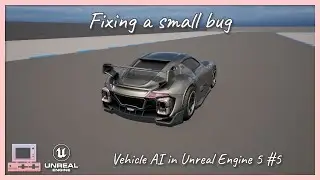



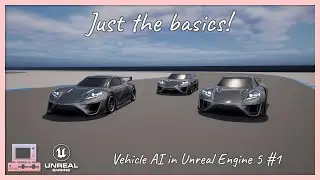


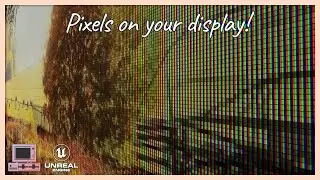

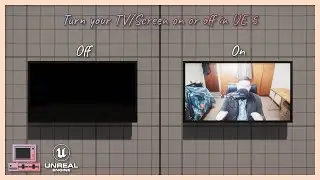

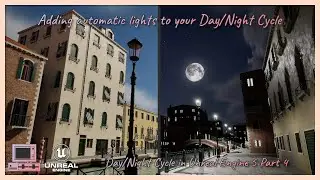

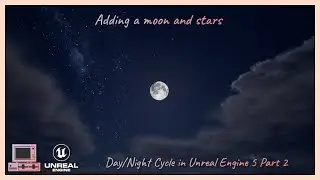

![[Read desc] Adding FSR 2 to your game | UE 5](https://images.videosashka.com/watch/ZK1Rqk-RdjU)

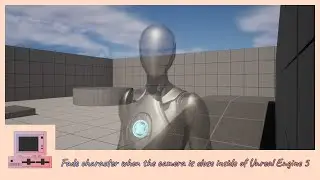

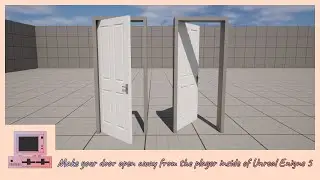

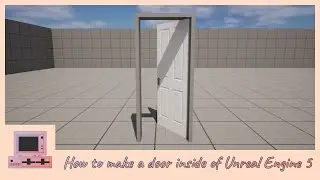
![[Updated] Basic Car AI Part 1 | Unreal Engine](https://images.videosashka.com/watch/-qRHLLlE4lo)