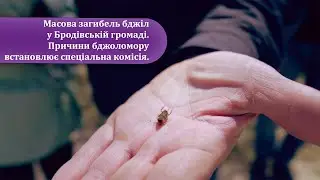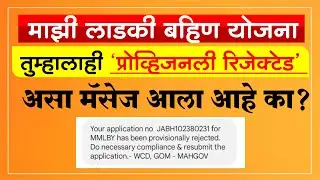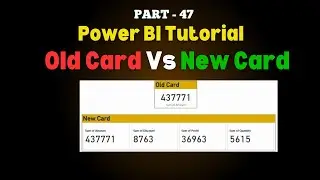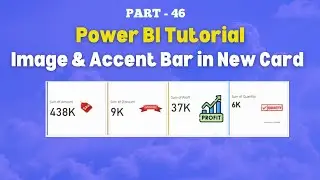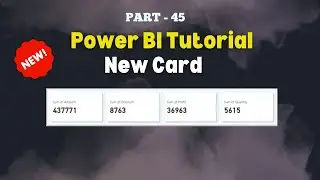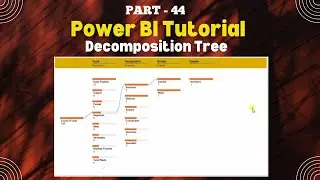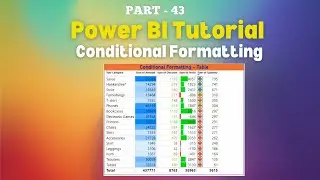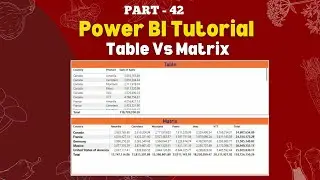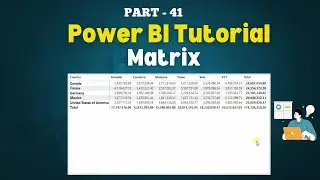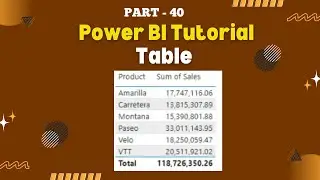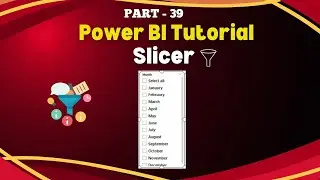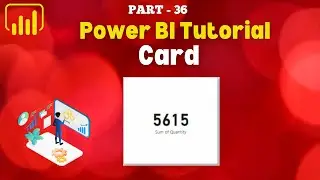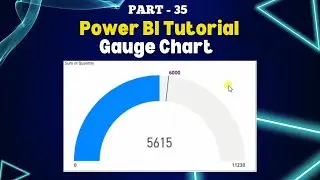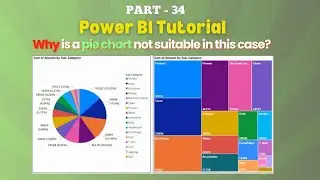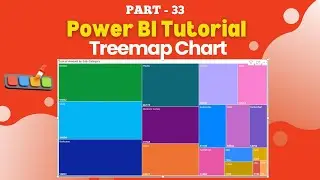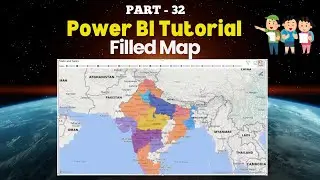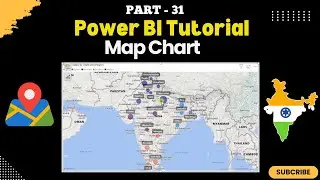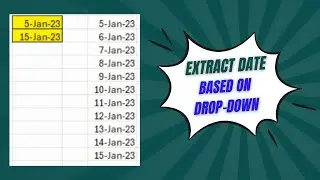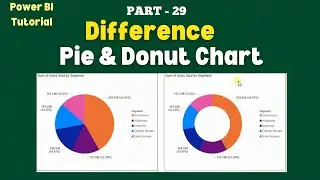Part - 36 | Step-by-Step Guide: Creating Card Visuals in Power BI | Easy Card Visual Creation |Hindi
Part - 36 | Step-by-Step Guide: Creating Card Visuals in Power BI | Easy Card Visual Creation |Hindi
#card
#creationcard
#cardvisual
#powerbicharts
Download raw data for practice:-
https://drive.google.com/file/d/1glYB...
Part - 11 | How to Create a Stacked Bar Chart in Power BI | Use a Stacked Bar Chart | Hindi
• Part - 11 | How to Create a Stacked B...
Download & install Fully Genuine MS office 2024 For Lifetime Free | Activation Key | Legal | Hindi
• Download & install Genuine MS office ...
How to download & install Genuine MS office 365 For Lifetime Free | Microsoft Office 365 | Hindi
• How to download & install Genuine MS ...
Download & install Fully Genuine MS office 2024 For Lifetime Free | Activation Key | Legal | Hindi
• Download & install Genuine MS office ...
Super | 14 NEW FUNCTIONS in Office 365 | Hindi
• Super | 14 NEW FUNCTIONS in Office 36...
How do I create a card visual in Power BI?
What is the purpose of using card visuals in Power BI?
How do I format a card visual to display currency in Power BI?
Can I customize the background color of a card visual in Power BI?
How do I show the total sales in a Power BI card visual?
What are the key metrics to display using a card visual in Power BI?
How can I change the font size and style in a Power BI card visual?
How do I add multiple card visuals to a Power BI dashboard?
What are the best practices for designing card visuals in Power BI?
How can I display percentage values in a card visual in Power BI?
Can I apply conditional formatting to a card visual in Power BI?
How do I display a dynamic title in a Power BI card visual?
What are the different data fields you can show in a Power BI card visual?
How do I display the count of items in a card visual in Power BI?
Can card visuals be used with filters in Power BI?
How do I display KPIs using card visuals in Power BI?
How can I create a card visual that updates based on user selection in Power BI?
How do I handle large numbers in a card visual in Power BI?
Can I create a multi-row card visual in Power BI for multiple metrics?
How can I adjust the alignment and position of text in a Power BI card visual?
Follow me on :-
Instagram :- / santoshchauhann
Facebook Page :- / santosh-chauhan-111257958368184
Twitter :- / sainn29