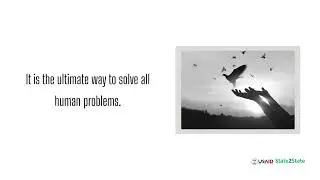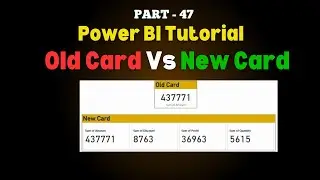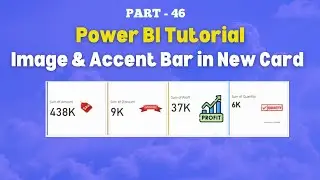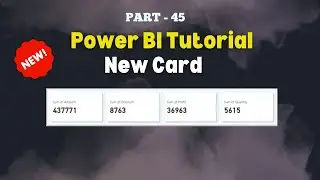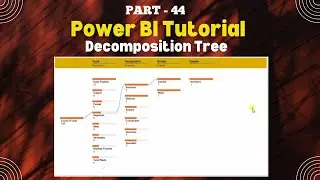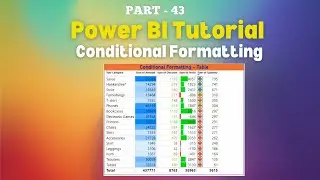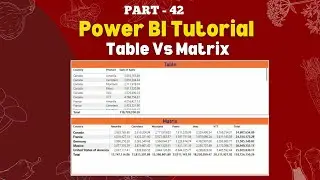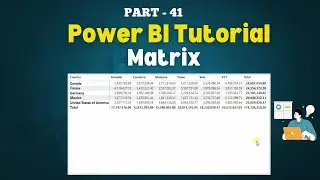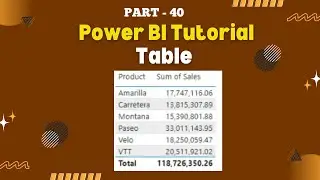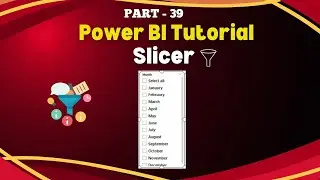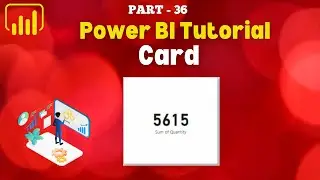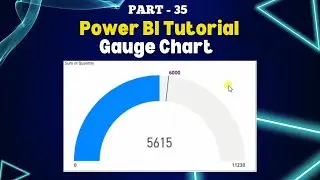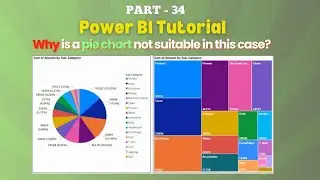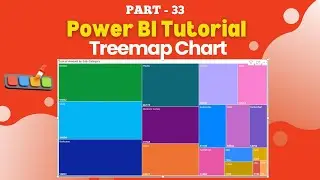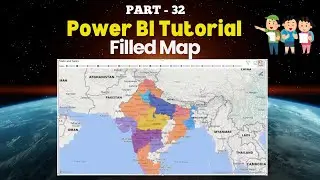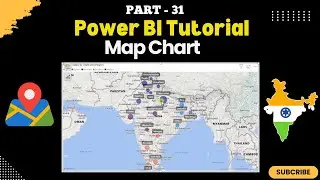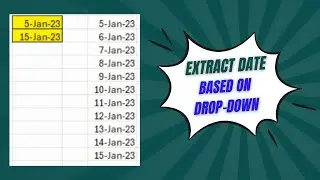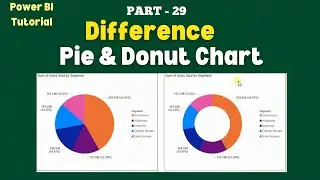Part - 47 | Old Card vs. New Card in Power BI: Features, Functionality and Design Changes | Hindi
Part - 47 | Old Card vs. New Card in Power BI: Features, Functionality and Design Changes | Hindi
#OldCardVsNewCard
#cardvisual
#powerbi
#difference
Download raw data for practice:-
https://drive.google.com/file/d/1glYB...
Part - 45 | Power BI Essentials: How to Create and Utilize New Card Visual | Hindi
• Part - 45 | Power BI Essentials: How ...
Part - 36 | Step-by-Step Guide: Creating Card Visuals in Power BI | Easy Card Visual Creation |Hindi
• Part - 36 | Step-by-Step Guide: Creat...
Part - 7 | How to CHECK POWER BI VERSION | A Step-by-Step Tutorial | Hindi
• Part - 7 | How to CHECK POWER BI VERS...
Part - 11 | How to Create a Stacked Bar Chart in Power BI | Use a Stacked Bar Chart | Hindi
• Part - 11 | How to Create a Stacked B...
Download & install Fully Genuine MS office 2024 For Lifetime Free | Activation Key | Legal | Hindi
• Download & install Genuine MS office ...
How to download & install Genuine MS office 365 For Lifetime Free | Microsoft Office 365 | Hindi
• How to download & install Genuine MS ...
Download & install Fully Genuine MS office 2024 For Lifetime Free | Activation Key | Legal | Hindi
• Download & install Genuine MS office ...
Super | 14 NEW FUNCTIONS in Office 365 | Hindi
• Super | 14 NEW FUNCTIONS in Office 36...
What are the differences between the old card and new card visuals in Power BI?
How does the old card compare to the new card in Power BI?
What improvements have been made to the new card in Power BI compared to the old card?
Why should I switch from the old card to the new card in Power BI?
What features are missing in the old card that are available in the new card in Power BI?
How does the functionality of the old card differ from the new card in Power BI?
What are the key changes between the old card and new card in Power BI?
How do the design elements of the old and new cards differ in Power BI?
What enhancements have been introduced in the new card compared to the old card in Power BI?
Which is better for reporting: the old card or the new card in Power BI?
Are there any drawbacks to using the old card over the new card in Power BI?
How does the performance of the old card compare to the new card in Power BI?
Can the new card in Power BI replace all functionalities of the old card?
Why did Power BI introduce a new card visual to replace the old one?
Is the new card in Power BI more customizable than the old card?
What are the limitations of the old card compared to the new card in Power BI?
How does the new card in Power BI enhance user experience over the old card?
In what ways is the old card outdated compared to the new card in Power BI?
Is there any reason to continue using the old card instead of the new card in Power BI?
How does data formatting differ between the old and new cards in Power BI?
What visual improvements are present in the new card that were lacking in the old card in Power BI?
Does the new card in Power BI support more advanced features than the old card?
How do the settings of the old card differ from the new card in Power BI?
Can the new card in Power BI provide better data insights than the old card?
What customization options are added in the new card that are not in the old card in Power BI?
How does the new card in Power BI handle large datasets compared to the old card?
What makes the new card in Power BI more efficient than the old card?
Are there any compatibility issues when switching from the old card to the new card in Power BI?
Which card visual should be used in Power BI, old or new, for better performance?
How does the user interface of the old and new cards differ in Power BI?
Are there specific use cases where the old card is still preferred over the new card in Power BI?
What are the default settings in the new card that are different from the old card in Power BI?
How does the configuration process differ between the old card and new card in Power BI?
Does the new card in Power BI offer more dynamic formatting than the old card?
How do responsiveness and resizing compare between the old and new cards in Power BI?
What are the advantages of the new card over the old card in Power BI for dashboard design?
How do the font and text options differ between the old card and new card in Power BI?
Does the new card in Power BI provide better visual representation than the old card?
What are the pros and cons of using the new card vs. the old card in Power BI?
How does the new card in Power BI improve on the limitations of the old card?
What aspects of the old card have been completely redesigned in the new card in Power BI?
Can I achieve the same visual effects with the old card as I can with the new card in Power BI?
Follow me on :-
Instagram :- / santoshchauhann
Facebook Page :- / santosh-chauhan-111257958368184
Twitter :- / sainn29