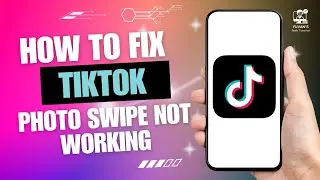How to Turn on DMs For Everyone on Discord
In this video, learn how to turn on DMs (Direct Messages) for everyone on Discord! Whether you're a Discord newbie or want to manage your server settings, this quick guide will walk you through the steps to enable DMs for everyone. We cover everything from opening the app to toggling the settings to make sure you're connected with your server members. Subscribe for more Discord tips and tricks!
Hashtags:
#DiscordDMs, #DiscordSettings, #EnableDMs, #DiscordDirectMessages, #HowToEnableDMs, #DiscordTips, #DiscordGuide, #DiscordTutorial, #MobileDiscord, #EnableDMsForEveryone
Video Tags:
Discord DM, enable DMs on Discord, how to turn on DMs, Discord settings, turn on Discord DMs, mobile Discord tutorial, Discord server settings, enable messages Discord, Discord tips, Discord direct messages, how to enable messages, Discord guide, how to manage Discord, direct message settings Discord, Discord help
Chapters:
00:00 - Introduction
Learn how to enable Direct Messages (DMs) for everyone on Discord.
00:05 - Launch Discord App
Open the Discord app on your mobile device.
00:10 - Access Settings
Tap the "New" icon and go to the settings at the top right corner.
00:20 - Navigate to Content and Social
Select "Content and Social" in the settings.
00:30 - Go to Server Settings
Scroll down to the server settings section.
00:40 - Enable Direct Messages
Toggle the "Direct Message" option to allow DMs from everyone.
00:50 - Confirm the Changes
Tap "Yes" to confirm enabling DMs.
00:55 - Conclusion
You have successfully turned on DMs for everyone on Discord. Thanks for watching!