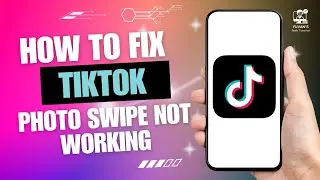How to Search Product by Camera or Image in Amazon App
In this quick and easy tutorial, learn how to search for a product by camera or email in the Amazon app. Whether you're shopping for tech, clothing, or other items, using the camera or email search feature can save you time and help you find exactly what you're looking for. Watch the video to learn how to use the Amazon app's powerful search tools! Don't forget to like, comment, and subscribe for more useful tech tips and shopping guides.
Hashtags:
#AmazonApp #ProductSearch #CameraSearch #AmazonShopping #TechTips #AmazonGuide #ShoppingTips #AmazonAppTutorial #SearchByImage #SearchByEmail #AmazonShoppingApp
Video Tags:
Amazon app tutorial, product search Amazon, search by camera Amazon, search by email Amazon, Amazon shopping guide, camera lens search, how to use Amazon app, shopping on Amazon, Amazon shopping tips, product image search, Amazon shopping tutorial, Amazon app tips, find products Amazon, shopping tech guide, Amazon camera feature, search by picture, search by email on Amazon, how to search on Amazon, Amazon app features, Amazon shopping tips tutorial
Chapters:
00:00:00 - Introduction
Learn how to search for a product using your camera or email in the Amazon app.
00:00:05 - Launch Amazon App
Open the Amazon app on your device and log into your account.
00:00:15 - Locate the Search Bar
Find the search bar at the top-right corner of the screen.
00:00:20 - Use the Camera Icon
Tap the camera (lens) icon to begin searching by image.
00:00:30 - Capture or Upload an Image
Take a photo or upload an image from your gallery to find related products.
00:00:40 - View Search Results
Browse through the related product options that Amazon shows you.
00:00:50 - Add to Cart
Add the product you like to your cart and proceed to checkout.
00:01:00 - Conclusion
I hope this guide was helpful! Don't forget to like, comment, and subscribe. Thanks for watching!