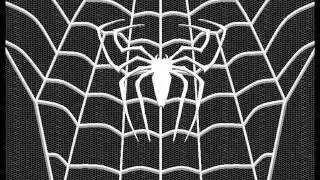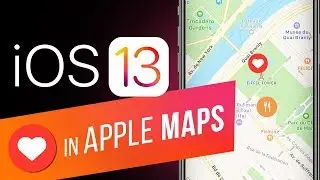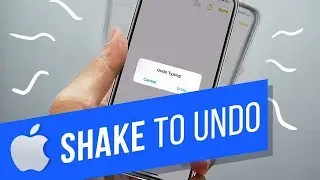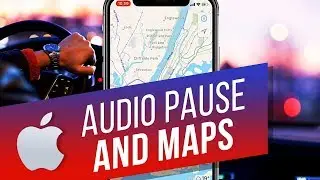How to Force Quit Bad APP on iPad or iPhone
In this tutorial you are going to learn how to force quit a bad app on iPad and iPhone on iOS9.
Don't forget to check out our main channel / howtech for more free how-to videos!
Join us on Facebook
/ howtechtv
Our App
http://bit.ly/how-tech
Press and Hold Power Button until the Slide to Power Off message appears then let it go.
Press and Hold Home Button for around 6 seconds.
This forcibly quits the current application and returns you to the homescreen, you can then restart the app.