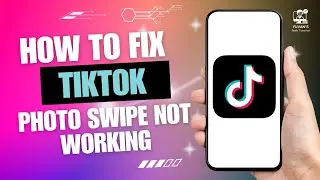How to Fix Notifications Not Working on Android
In this video, we’ll show you effective ways to fix notifications not working on your Android device. If you're missing important alerts from your apps like TikTok, follow our simple troubleshooting steps. We will guide you through checking app notification settings, disabling "Do Not Disturb" mode, clearing app cache, and ensuring background data permissions are granted. If these solutions don’t work, we’ll also explain how to update or reinstall apps to resolve any bugs. Don’t miss out on your notifications—let’s get started!
Hashtags
#AndroidTips #NotificationsFix #AndroidHelp #TechTutorials #MobileNotifications #AppSettings #TikTokNotifications #DoNotDisturb #ClearCache #AppManagement #AndroidTroubleshooting
Video Tags
android notifications, fix notifications android, notifications not working, android app notifications, troubleshooting android notifications, enable notifications android, clear app cache, android settings, how to fix notifications, app management android, do not disturb android, notifications issue, android help, mobile notifications
Chapters
00:00:00 - Introduction
Learn how to fix notifications not working on your Android device.
00:00:10 - Check App Notification Settings
Open phone settings and select "Apps."
00:00:30 - Enable Notifications for TikTok
Find TikTok in the app list and enable notifications.
00:01:00 - Check Do Not Disturb Mode
Ensure "Do Not Disturb" mode is turned off.
00:01:20 - Clear App Cache
Clear cache for the TikTok app to resolve notification issues.
00:01:50 - Check Background Data Permissions
Allow background activity for the app in settings.
00:02:10 - Update or Reinstall the App
Reinstall TikTok from the Play Store if notifications still don't work.
00:02:40 - Conclusion
Hope this video helped! Like and subscribe for more tips!