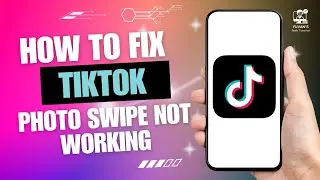How to Fix Telegram Not Sending Code
Are you having trouble with Telegram not sending verification codes? Whether you're trying to log in, sign up, or activate a new device, this quick tutorial will walk you through the steps to fix the issue. From reinstalling the app to clearing cache, we'll provide easy solutions to help you receive your verification code. Follow along for the complete guide, and don't forget to subscribe for more tech tutorials!
Hashtags:
#TelegramFix #TelegramNotSendingCode #VerificationCodeIssue #TechTutorials #TelegramSupport
Video Tags:
telegram not sending code, how to fix telegram not sending code, telegram verification code not received, telegram login problem, telegram not receiving code, fix telegram code issue, can't receive telegram verification code, telegram code not sent, telegram verification code issue, how to fix telegram verification issue, telegram sign-up problem, telegram activation code fix, solve telegram not sending code, clear cache telegram, fix telegram issue
Chapters (Timestamp):
00:00:00 - Introduction
Brief overview of the Telegram verification code issue and solutions.
00:00:08 - Install Telegram from Play Store
Guide to downloading and installing Telegram from the Play Store.
00:00:15 - Ensure Stable Internet Connection
Make sure your internet connection is working before proceeding.
00:00:22 - Enter Phone Number Correctly
Tips for entering the correct phone number and country code.
00:00:34 - Clear Cache in Telegram App
Steps to clear the cache in Telegram to resolve the code issue.
00:01:10 - Conclusion
Final thoughts and encouraging viewers to subscribe for more tech tips.