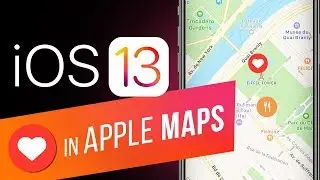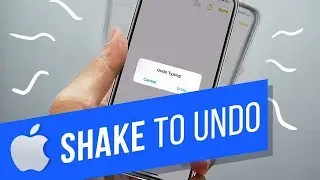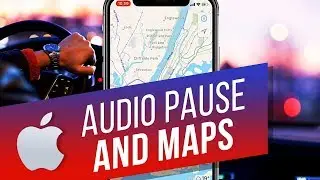How to Move Cursor with Keyboard on iPhone (iOS 11)
In this tutorial you are going to learn how to move cursor with keyboard on iPhone.
Whenever you have an open keyboard, force touch and hold anywhere on the keyboard, slide your finger around like around like on a trackpad, to move the cursor around.
This only works if you have a 3D touch enabled device.