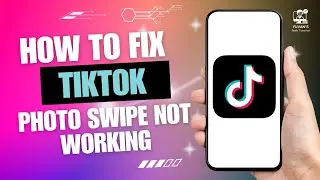How to Fix TikTok Lite App Something Went Wrong Error
Experiencing the "Something Went Wrong" error on TikTok Lite? This step-by-step guide will help you troubleshoot and resolve the issue quickly. In this video, we'll walk you through the process of updating the app, checking your internet connection, adjusting network settings, clearing cache, and more to fix the problem.
Steps Covered:
Updating the TikTok Lite app.
Checking and switching internet connections.
Resetting network settings.
Clearing app cache and data.
Reinstalling the app.
Follow these easy steps to get your TikTok Lite app running smoothly again. Don’t forget to like, comment, and subscribe for more tech tips and troubleshooting guides!
Hashtags
#TikTokLiteError, #AppTroubleshooting, #TechTips, #TikTokLiteFix, #ErrorResolution, #TikTokLiteUpdate, #InternetConnectionFix, #ClearAppCache, #ReinstallTikTokLite, #FixTikTokLite#TikTokLiteError #AppTroubleshooting #TechTips #TikTokLiteFix #ErrorResolution #TikTokLiteUpdate #InternetConnectionFix #ClearAppCache #ReinstallTikTokLite #FixTikTokLite
Video Tags
fix TikTok Lite app, TikTok Lite error fix, resolve TikTok Lite "Something Went Wrong", update TikTok Lite app, troubleshoot TikTok Lite error, fix TikTok Lite app issues, TikTok Lite app troubleshooting, app error resolution, clear TikTok Lite cache, reinstall TikTok Lite app, TikTok Lite update guide
Chapters
00:00 - Introduction
Learn how to fix the TikTok Lite app "Something Went Wrong" error with these easy steps.
00:10 - Check for App Updates
Open the Play Store, search for TikTok Lite, and update the app if an update is available.
00:25 - Verify Internet Connection
Ensure you have a stable internet connection. Switch between Wi-Fi and mobile data if necessary.
00:45 - Adjust Network Settings
Go to Mobile Network settings, set Preferred Network Type to Auto, and reset Access Points.
01:00 - Clear App Cache and Data
In Settings, find TikTok Lite under Apps, clear cache and data, and force stop the app.
01:20 - Reinstall the App
Reinstall TikTok Lite by tapping and holding the app icon, then selecting Install from the Play Store.
01:40 - Conclusion
Your TikTok Lite app should now be working correctly. Like and subscribe for more tech tips and fixes!