Trim Layer in After Effects 2022
Trim Layer in After Effects 2022
Select your layer and move the playhead to the position where you want to trim the layer.
Now press Alt / Option + [ ...(that's the opening square bracket)
That will trim the layer to the left of the playhead.
To trim the out point move the playhead into position and press
Alt / Option + ] (closing square bracket).
To trim multiple layers at once just select multiple layers while holding the shift key and repeat the process with the same shortcuts.
#shorts #aftereffects #trimlayer








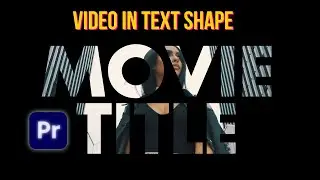
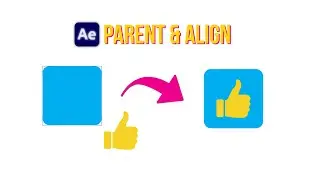

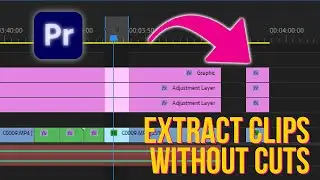
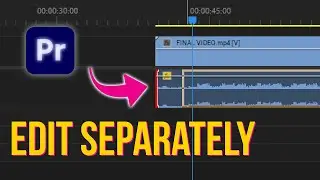
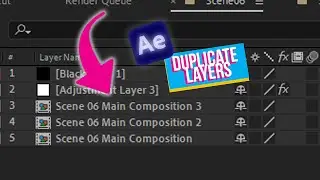
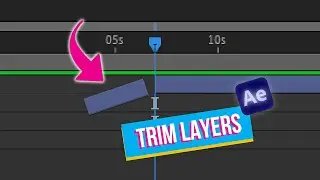

![Free 3D Mouse Pointer In After Effects - no plug-ins! [FREE DOWNLOAD]](https://images.videosashka.com/watch/Lv0RoFb2dug)






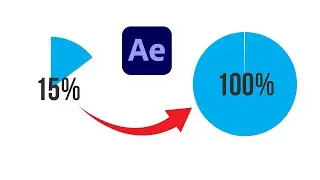



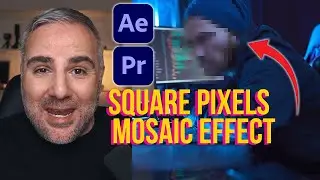


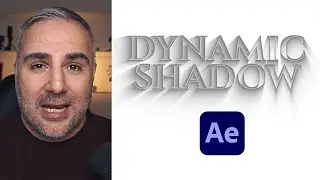
![[FREE TEMPLATE] - Stretch Text Animation - After Effects Tutorial](https://images.videosashka.com/watch/MqHGBOlSawo)