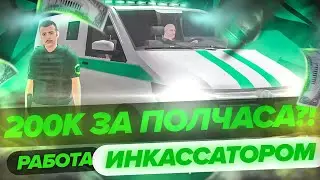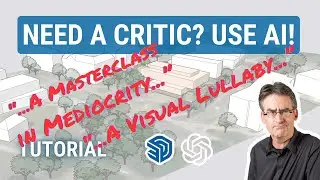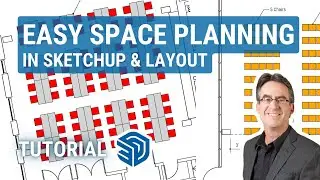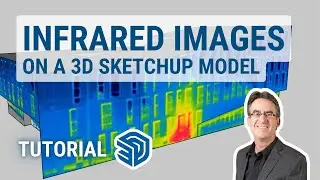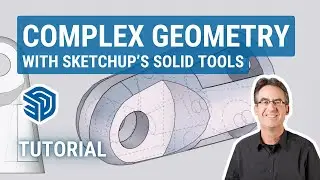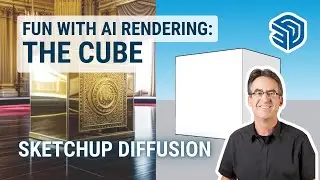Point Clouds in SketchUp: Using Clipping Boxes (Video 4/6)
This series of videos shows how you can use Trimble's point clouds extension "Scan Essentials" to model accurate 3D geometry in SketchUp. The rest of the videos can be found here:
First Steps with Scan Essentials (Video 1/6) - • Point Clouds in SketchUp: First Steps...
Trimble Realworks Processing (Video 2/6) - • Point Clouds in SketchUp: Trimble Rea...
Point Cloud Manager Dialog (Video 3/6) - • Point Clouds in SketchUp: Point Cloud...
Using Clipping Boxes (Video 4/6) - • Point Clouds in SketchUp: Using Clipp...
3D Modeling Approaches (Video 5/6) - • Point Clouds in SketchUp: 3D Modeling...
The Ground Mesh Tool (Video 6/6) - • Point Clouds in SketchUp: The Ground ...
In this video I show how you can use clipping boxes to extract a portion of a larger point cloud to work on details.
Find out more about the Scan Essentials extension at: https://extensions.sketchup.com/exten...
For more on what you can do with SketchUp, check out my book "Architectural Design with SketchUp" and my website: https://sketchupfordesign.com
Chapters:
0:00 Introduction
0:44 Creating a clipping box from the entire cloud
2:37 Creating a clipping box from a cloud selection
#3dmodeling #architecture #construction #engineering #lidar #laserscanning #pointclouds #sketchup #trimble


![[MIRRORED] K-POP RANDOM DANCE || Old & New (2014-2024)](https://images.videosashka.com/watch/KZspeS6SH-I)