How to Turn OFF or ON Facebook Page Profanity Filter
Do you hate it when there's profanity or bad words appearing in your Facebook page comments? Then you need to watch this video.
If you help manage a Facebook Page, you may use the profanity filter to hide comments with profanity from your Page.
This tutorial will show you how to quickly and easily turn on or off the profanity filter in your Facebook Page. This is a step-by-step tutorial and I will show you the steps both in Computer and Mobile. Stay tuned!
_ _ _ _ _
How to Turn the profanity filter on or off on Facebook
1. Log into Facebook, then click your profile photo in the top right.
2. Click See all profiles, then select the Page you want to switch into.
3. Click your Page photo at the top right, then click Settings & Privacy.
4. Click Settings, then click Followers and public content.
5. Click the "switch on" icon next to Hide posts and comments with profanity to it turn on or the "switch off" icon to turn it off.
_ _ _ _ _
If you need more information about this topic, here are official documents from Facebook.
Helpful Resources from Facebook:
How do I turn the profanity filter on and off for my Facebook Page? - / 1182883832161405
_ _ _ _ _
🎁 Click here to download the FREE checklist for building a highly converting Landing Page:🎁
https://kenangwk.com/free-lp-checklist
If you like my content, do support me by liking, sharing, and subscribing to my channel! See you in my next video!
https://www.youtube.com/kenangwk?sub_...
***Say hi to me on other social media platforms::
Facebook: / kenangwk
Instagram: / kenangwk
LinkedIn: / kenangwk
Twitter: / kenangwk
• Video
#FacebookPage #facebooktutorial #facebookcomments



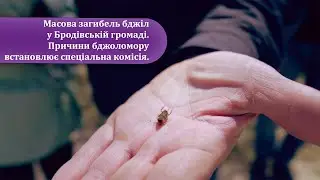



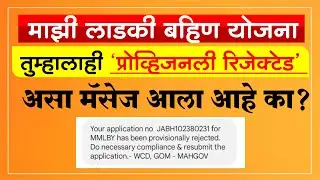


![How To See All Your Comments On Facebook [UPDATED]](https://images.videosashka.com/watch/xvLXaX_snM8)

![How to Delete Your Facebook Group [STEP BY STEP]](https://images.videosashka.com/watch/6MFNDIkWIi8)

![How To Pause Your Facebook Group [Step-By-Step]](https://images.videosashka.com/watch/4pCfxq0ARHM)


![How to Create Multiple YouTube Channels Under One Google Account [UPDATED]](https://images.videosashka.com/watch/dPXppzCyGNw)



![How to Set Ad Spending Limit in Facebook Ad Account [Updated Tutorial]](https://images.videosashka.com/watch/_Mca2-ur6pQ)
![How To Delete Facebook Page | Cancel Deletion [Updated]](https://images.videosashka.com/watch/3SK8Nk9rTz8)
![How to Deactivate or Reactivate Facebook Page [UPDATED]](https://images.videosashka.com/watch/MReQzu0M0Dk)
![How to Change Language in Facebook [UPDATED]](https://images.videosashka.com/watch/ecdP_PLUJIc)






