How to Turn Off and On Instant Reply on Facebook Page
This is a step-by-step tutorial on How to Turn Off and On Instant Reply on Facebook Page
What is Instant Reply on Facebook Page?
Instant replies are messages sent automatically as your Page's first response to new messages. For example, you can use your instant reply message to let customers know that you'll get back to them soon or to thank them for contacting your Page.
Note:
Instant Replies aren't sent when your Page's messaging status is set to Away and aren't included in your Page's response rate or response time.
You must have Facebook or task access to a new Page to turn Instant Replies on or off for a Page.
_ _ _ _ _
How to Turn On Instant Reply on Facebook Page
To turn on instant reply for your Page with Facebook access:
1. Log into Facebook, then click your profile photo in the top right.
2. Click See all profiles, then select the Page you want to switch into.
3. At the top right of your Feed, click .
4. At the top of your Inbox, click Automations.
5. In the top right, click Create automation.
6. In the left menu, click Greet people.
7. Select Instant reply, then in the bottom right click Create automation.
8. At the top next to Instant reply, click to toggle instant replies on.
9. Select a Channel and enter your instant reply below Message.
10. In the lower right, click Save changes.
How to Turn Off Instant Reply on Facebook Page
To turn off instant reply with Facebook access:
1. Log into Facebook, then click your profile photo in the top right.
2. Click See all profiles, then select the Page you want to switch into.
3. At the top right of your Feed, click .
4. In the left menu below Meta Business Suite, click Inbox.
5. At the top, click Automations.
6. Scroll down to Your automations, then click next to an automated message to turn it on or off.
_ _ _ _ _
In this Facebook tutorial, you will learn how to:
00:00 - Turn On Instant Reply on Facebook Page
02:50 - Turn Off Instant Reply on Facebook Page
_ _ _ _ _
This is an updated tutorial for beginners on How to Turn Off and On Instant Reply on Facebook Page in 2024. If you need more information about this topic, here are official documents from Facebook.
Helpful Resources from Facebook:
Turn instant replies to Page messages on or off - / 1615627532020480
_ _ _ _ _
🎁 Click here to download the FREE checklist for building a highly converting Landing Page:🎁
https://kenangwk.com/free-lp-checklist
If you like my content, do support me by liking, sharing, and subscribing to my channel! See you in my next video!
https://www.youtube.com/kenangwk?sub_...
***Say hi to me on other social media platforms::
Facebook: / kenangwk
Instagram: / kenangwk
LinkedIn: / kenangwk
Twitter: / kenangwk
• How to Turn Off and On Instant Reply ...
#FacebookPage #instantreply #facebookpagetutorial

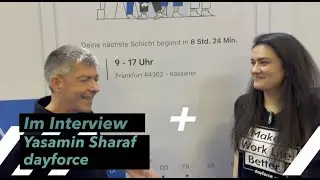

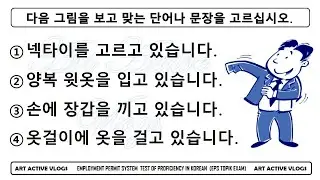



![07 Here, On Earth [Official Mouthwashing OST]](https://images.videosashka.com/watch/sUaK6ljumlg)


![How To See All Your Comments On Facebook [UPDATED]](https://images.videosashka.com/watch/xvLXaX_snM8)

![How to Delete Your Facebook Group [STEP BY STEP]](https://images.videosashka.com/watch/6MFNDIkWIi8)

![How To Pause Your Facebook Group [Step-By-Step]](https://images.videosashka.com/watch/4pCfxq0ARHM)


![How to Create Multiple YouTube Channels Under One Google Account [UPDATED]](https://images.videosashka.com/watch/dPXppzCyGNw)



![How to Set Ad Spending Limit in Facebook Ad Account [Updated Tutorial]](https://images.videosashka.com/watch/_Mca2-ur6pQ)
![How To Delete Facebook Page | Cancel Deletion [Updated]](https://images.videosashka.com/watch/3SK8Nk9rTz8)
![How to Deactivate or Reactivate Facebook Page [UPDATED]](https://images.videosashka.com/watch/MReQzu0M0Dk)
![How to Change Language in Facebook [UPDATED]](https://images.videosashka.com/watch/ecdP_PLUJIc)






