How to View LinkedIn Profiles ANONYMOUSLY | Private MODE
Sometimes you want to View LinkedIn Profiles but you don't want that person to know that you are viewing their profile. So what you can do is to view it ANONYMOUSLY. But how can you do it?
In this step-by-step tutorial, I'll show you how you can set your LinkedIn Profile Viewing to Private Mode so you don't have to worry about the person knowing that you are viewing them.
Learn More About Browsing Profiles in Private and Semi-Private Mode:
/ browsing-profiles-in-private-and-semi-priv...
_ _ _ _ _
To change your browsing mode:
1. Click the Me icon at the top of your LinkedIn homepage.
2. Select Settings & Privacy from the dropdown.
3. Click Visibility on the left rail.
4. In the Visibility of your profile & network section, click Change next to Profile viewing options.
5. Select the mode you'd like to browse in. You have three options:
Your name and headline
Private profile characteristics (i.e. job title and industry)
Private mode
When you view a profile in private mode, you'll appear in that person's Who's Viewed Your Profile section as LinkedIn Member - This person is viewing profiles in private mode. No other information about you will be shared with the member whose profile you viewed.
When you browse in semi-private mode, your profile characteristics such as job title, company, school, and industry will be shown to the member you are viewing (for example, Consultant at Someone at Accenture, or Student at Cornell University).
Note: With a Premium account, you can browse in private mode and still see the list of people who viewed your profile in the last 90 days. This isn't possible with a Basic (free) account. However, even with a Premium account, you can't view the names of private mode viewers of your own profile.
_ _ _ _ _
🎁 Click here to download the FREE checklist for building a highly converting Landing Page:🎁
https://kenangwk.com/free-lp-checklist
If you like my content, do support me by liking, sharing, and subscribing to my channel! See you in my next video!
https://www.youtube.com/kenangwk?sub_...
***Say hi to me on other social media platforms::
Facebook: / kenangwk
Instagram: / kenangwk
LinkedIn: / kenangwk
Twitter: / kenangwk
• How to View LinkedIn Profiles ANONYMO...
#LinkedInProfile #linkedintutorial #linkedintips


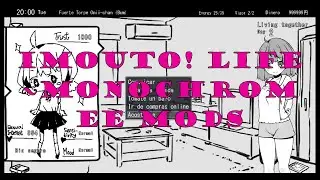



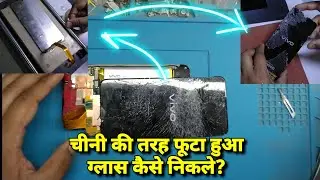



![How To See All Your Comments On Facebook [UPDATED]](https://images.videosashka.com/watch/xvLXaX_snM8)

![How to Delete Your Facebook Group [STEP BY STEP]](https://images.videosashka.com/watch/6MFNDIkWIi8)

![How To Pause Your Facebook Group [Step-By-Step]](https://images.videosashka.com/watch/4pCfxq0ARHM)


![How to Create Multiple YouTube Channels Under One Google Account [UPDATED]](https://images.videosashka.com/watch/dPXppzCyGNw)



![How to Set Ad Spending Limit in Facebook Ad Account [Updated Tutorial]](https://images.videosashka.com/watch/_Mca2-ur6pQ)
![How To Delete Facebook Page | Cancel Deletion [Updated]](https://images.videosashka.com/watch/3SK8Nk9rTz8)
![How to Deactivate or Reactivate Facebook Page [UPDATED]](https://images.videosashka.com/watch/MReQzu0M0Dk)
![How to Change Language in Facebook [UPDATED]](https://images.videosashka.com/watch/ecdP_PLUJIc)






