Formatting & Working with Texts in Google Slides 2021
In this Google Slide tutorial, you will learn animation and work with text in Google Slides along with shortcuts.
You can go to the Toolbar(ribbon) and perform various operations around the text in Google Slides. You will learn to change text color, customize text box, create text outline, give text effects, curve your text, how to highlight the text, and choose custom fonts. You can bold, italicize or underline a text. There is an easy way to align the text to the left, right, center, or justified. It is easy to change the line spacing in Google Slides. There are multiple ways to change the font style, increase or decrease the font sizes, etc.
Watch this video till the end so you will not miss the shortcuts and tips & tricks provided to customize the text in Google Slide.
🎬Don't miss the series! See the full series on Google Slides on https://bit.ly/3rTg87I
🔔 Subscribe to my YouTube channel
/ tutorialbrain
🚩Let’s connect on social:
Website: https://www.tutorialbrain.com
Facebook: / tutorialbrain
Twitter: / tutorial_brain
LinkedIn: / tutorialbrain
⌚TimeStamp:
0:00 - Introduction
0:41 - Google Slides Toolbar
1:29 - How to change the color of the text in Google Slides
1:43 - How to bold, italicize or underline a text in Google Slides
1:48 - Change the font size of the text with Windows and Mac shortcuts in Google Slides
2:44 - Align text-top, center, bottom, left, right, center, or justified in Google Slides
3:12 - Line spacing of the text in Google Slides
3:20 - Add number or bullet list in Google Slides
3:26 - Indent the text with Windows and Mac shortcuts in Google Slides
4:02 - Add and delete the slides with Windows and Mac shortcuts in Google Slides
4:32 - Arrange text box in Google Slides
4:50 - Format the text and add number, bullet, custom bullet list in Google Slides
6:05 - Change or fill color of the text box in Google Slides
6:32 - Add and customize text box border in Google Slides
7:12 - Rotate or flip text box in Google Slides
7:45 - Change font of the text and in Google Slides
8:07 - Add or choose a custom font for the text in Google Slides
#GoogleSlides #GoogleSlidesTutorial #TutorialBrain #GoogleSlidesText #GoogleSlidesWorkingWithTexts #GoogleSlidesRotate #AlignTextsGoogleSlides #ColorTextsGoogleSlide #BackgroudColorGoogleSlides
![Hania Rani 🎹 slowed & reverb compilation [2 Hours]](https://images.videosashka.com/watch/wcqFKzzYc44)
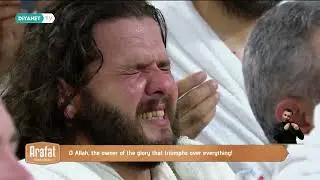







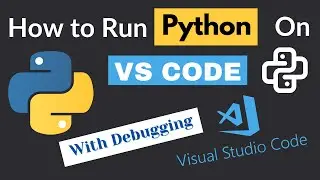


![How to Run Go[Golang] on Visual Studio Code](https://images.videosashka.com/watch/P9p8VR2qO8o)

![HTML Tutorial for Beginners - Complete HTML Crash Course with Notes [2024]](https://images.videosashka.com/watch/mE0sdnCGCho)
















