Best way to use Presenter view in Google Slides - Tutorial 2024
In this Google Slides tutorial, you will learn the best way to use Presenter View in Google Slides. The Presenter View in Google Slides is a great way to engage with your audience. The Presenter can take questions from the audience during the slideshow, easy access to the timer, and present the presentation with the help of Speaker Notes. This video will help you to understand how to use and enable the Presenter view in Google Slides and use Slides advancement feature - Play/Resume, Previous or Next.
🎬Don't miss the series! See the full series on Google Slides on https://bit.ly/3rTg87I
🔔 If you like the video, don't forget to LIKE, Comment and Subscribe to my YouTube channel
/ tutorialbrain
🚩Let’s connect on social:
Website: https://www.tutorialbrain.com
Facebook: / tutorialbrain
Twitter: / tutorial_brain
LinkedIn: / tutorialbrain
⌚TimeStamp:
0:00 - Introduction
0:15 - What is Presenter View in Google Slides?
1:04 - How to use Presenter View?
1:24 - Timer in Presenter View - Pause, Resume and Reset
1:38 - Slides Advancement (Previous or Next) and Preview of Slides
2:15 - Questions and Answers Tools (Q & A) during the slideshow
3:26 - Speaker Notes in Presentation View
5:04 - Summary and wrap up
#GoogleSlides #GoogleSlidesTutorial #TutorialBrain #PresenterViewInGoogleSlides #BestWayToUsePresenterViewInGoogleSlides
![Hania Rani 🎹 slowed & reverb compilation [2 Hours]](https://images.videosashka.com/watch/wcqFKzzYc44)
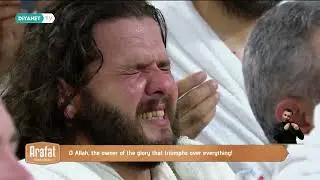







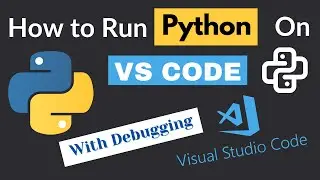


![How to Run Go[Golang] on Visual Studio Code](https://images.videosashka.com/watch/P9p8VR2qO8o)

![HTML Tutorial for Beginners - Complete HTML Crash Course with Notes [2024]](https://images.videosashka.com/watch/mE0sdnCGCho)
















