How to mask an image into shape in Google Slides - Tutorial 2024
In this Google Slides tutorial, let's discuss how to mask an image into shape in Google Sides. So let's understand first, what is image masking? Image masking is to convert an image into a specific shape such as a circle, arrow, star, etc. There are multiple ways to edit images in Google Slides and image masking helps us to create more professional and aesthetic Google Slides presentation. The presenter can mask the images into any specific shape from the image mask option in Google Slides, it will save a lot of time spent editing the images in different applications.
🎬Don't miss the series! See the full series on Google Slides on https://bit.ly/3rTg87I
🔔 If you like the video, don't forget to LIKE, Comment and Subscribe to my YouTube channel
/ tutorialbrain
⌚TimeStamp:
0:00 - Introduction
0:11 - What is image masking?
0:19 - How to mask an image into Shapes or Arrows or Callouts or Equations?
3:25 - Summary and wrap up
🚩Let’s connect on social:
Website: https://www.tutorialbrain.com
Facebook: / tutorialbrain
Twitter: / tutorial_brain
LinkedIn: / tutorialbrain
#GoogleSlides #GoogleSlidesTutorial #TutorialBrain #MaskImageInGoogleSlides #HowToMaskImageInGoogleSlides
![Hania Rani 🎹 slowed & reverb compilation [2 Hours]](https://images.videosashka.com/watch/wcqFKzzYc44)
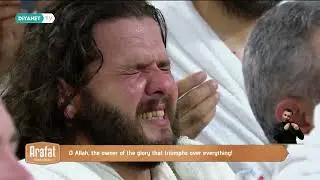







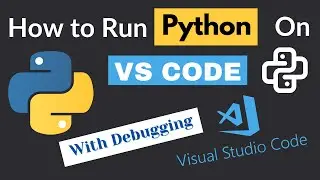


![How to Run Go[Golang] on Visual Studio Code](https://images.videosashka.com/watch/P9p8VR2qO8o)

![HTML Tutorial for Beginners - Complete HTML Crash Course with Notes [2024]](https://images.videosashka.com/watch/mE0sdnCGCho)
















