How To Insert Video or Audio to Google Slides - Tutorial 2024
In this Google Slides tutorial, you will learn how to insert video or audio into Google Slides. In this video, you will learn the quick and easy way to add videos in Google Slides. The presenter can add a video to Google slides through YouTube Search, Website URL, or Google drive. You will also learn to add audio through Google Slides through Google drive or a link. It is a great way to personalize your slides with a message, voice narration, background music, or sound effects. Teachers can connect with their students in a Fun Way.
🎬Don't miss the series! See the full series on Google Slides on https://bit.ly/3rTg87I
🔔 If you like the video, don't forget to LIKE, Comment and Subscribe to my YouTube channel
/ tutorialbrain
⌚TimeStamp:
0:00 - Introduction
0:25 - How to insert video or audio in Google Slides?
0:33 - Insert a video in Google Slides
0:47 - Insert a video in Google Slides through Youtube
1:11 - Formatting video in Google Slides
1:43 - Best way to play a video automatically in Google slides
1:49 - How to set start and end time of a video
2:45 - Insert a video through URL in Google Slides
3:35 - Insert a video through Google drive in Google Slides
4:08 - How to add audio in google slides
4:33 - Audio Format options in Google Slides
5:40 - How to add audio in google slides through a link
6:38 - Summary of ways to add audio in Google Slides
7:10 - Wrap up
#GoogleSlides #InsertVideoInGoogleSides #InsertAudioInGoogleSlides #HowToAddAudioGoogleSlides #HowToAddVideoGoogleSlides
🚩Let’s connect on social:
Website: https://www.tutorialbrain.com
Facebook: / tutorialbrain
Twitter: / tutorial_brain
LinkedIn: / tutorialbrain




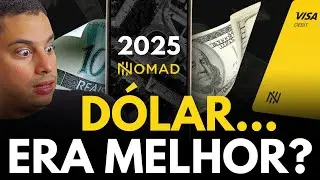




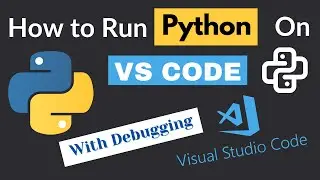


![How to Run Go[Golang] on Visual Studio Code](https://images.videosashka.com/watch/P9p8VR2qO8o)

![HTML Tutorial for Beginners - Complete HTML Crash Course with Notes [2024]](https://images.videosashka.com/watch/mE0sdnCGCho)
















