Google Slides: How to Publish to Web -Tutorial 2024
In this Google Slides tutorial, you will learn how to Publish Google Slides to the Web. We will also discuss the difference between 2 different Web features of Google Slides: Publish and Share. Publish to the Web feature of Google Slides allow teachers to share their lessons or presentations with a Web link in the presentation or view-only mode and doesn't allow the student to edit your presentation. This is the perfect way of sharing the presentation with embedded links and videos.
🎬Don't miss the series! See the full series on Google Slides on https://bit.ly/3rTg87I
🔔 If you like the video, don't forget to LIKE, Comment and Subscribe to my YouTube channel
/ tutorialbrain
🚩Let’s connect on social:
Website: https://www.tutorialbrain.com
Facebook: / tutorialbrain
Twitter: / tutorial_brain
LinkedIn: / tutorialbrain
⌚TimeStamp:
0:00 - Introduction
0:15 - Publish to the Web with auto-advance feature - Link
1:17 - Publish to the Web - Embed
1:42 - Publish Google Slides to the Website with Embed code
2:38 - View Google Slides presentation with the Publish to the Web link
3:58 - Share Google Slides presentation with the Share link
4:37 - Share Google Slides to the people or group over email
5:40 - Summary and Wrap up
#GoogleSlides #GoogleSlidesTutorial #TutorialBrain #GoogleSlidesWeb #PublishGoogleSlidesToWeb




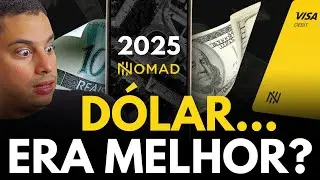




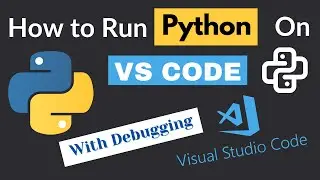


![How to Run Go[Golang] on Visual Studio Code](https://images.videosashka.com/watch/P9p8VR2qO8o)

![HTML Tutorial for Beginners - Complete HTML Crash Course with Notes [2024]](https://images.videosashka.com/watch/mE0sdnCGCho)
