Rotate screen/camera like a boss - [Game Maker Studio 2 | Basics]
This basics video tutorial shows you how to rotate your screen/camera in GameMaker Studio.
You only need to know one function in order to rotate the sceen/camera. "camera_set_view_angle": There you need as input parameters the camera used (default is (view_camera[0] ) and the angle to rotate to.
Note: This only works if there is a camera setup, so you need to create/enable a camera on the left side or create your own in an object.
▶ Gamemaker Studio: https://www.yoyogames.com/get
▶ Trial limitations: https://help.yoyogames.com/hc/en-us/a...
🎮 My free game Clunky souls:
https://1up-indie2.itch.io/clunky-souls
💓 My assets:
Get some assets at itch.io https://1up-indie2.itch.io/
👑 Support me and get fresh game art and game maker projects every month:
/ 1upindie
Follow me on:
📸 Instangram: / 1upindie
🐦 Twitter: / 1upindie
💬 Discord: / discord
📜 Udemy: https://www.udemy.com/course/become-a... (See youtube about page for discount)








![Castlevania style inventory [Game Maker | B tour]](https://images.videosashka.com/watch/X8WsiE-dk7o)
![Secret of Mana stlye inventory wheel [Game Maker | Basics]](https://images.videosashka.com/watch/Kv6eVL5vA4M)
![Series is on ice/cancelled [#6 Remake Undertale in GameMaker ]](https://images.videosashka.com/watch/qI-jju179aU)
![Player collision and state reset [#5 Remake Undertale in GameMaker ]](https://images.videosashka.com/watch/6H0BWjM28s0)
![Blinking player heart [#4 Remake Undertale in GameMaker ]](https://images.videosashka.com/watch/zfSpaopnOd8)
![Create bounding walls for the player [#2 Remake Undertale in GameMaker ]](https://images.videosashka.com/watch/JHcy-Wcqbbw)
![Roadmap and starter project file [#0 Remake Undertale in GameMaker ]](https://images.videosashka.com/watch/Wz625xrRQMQ)
![Constructor - The king of data [GameMaker | Advanced]](https://images.videosashka.com/watch/WpXfj5hpZeI)
![Why ai art and what mutants I created [GunCade devlog #2]](https://images.videosashka.com/watch/GofD_XnQu4w)
![🔴Text popups - Magic of color and movement [GameMaker | Vfx]](https://images.videosashka.com/watch/2a8-muYZ9bg)
![🔴Bloom/glow - The very easy way [GameMaker | Vfx]](https://images.videosashka.com/watch/6Ulu0EJ_m60)
![🔴Vignette - The very easy way [GameMaker | Vfx]](https://images.videosashka.com/watch/wPEQLZjX0lY)
![The king is dead, long live the king [GameMaker Update 2023.11]](https://images.videosashka.com/watch/G3mREphuQ3s)
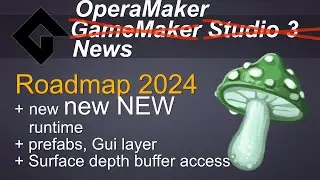

![Homing Rocket in 2 lines [Game Maker | Basics]](https://images.videosashka.com/watch/guKiHqvvpxY)
![Turbo Overkill, Incision, Blood West [Lazy reviews]](https://images.videosashka.com/watch/bHmK3XwsYi0)
![🔴Almost light system - The very easy way [GameMaker | Vfx]](https://images.videosashka.com/watch/8JoOlTC2Ao8)
![GamerMaker 2023 [explained] - quick and dirty](https://images.videosashka.com/watch/i5qcW46LXFU)
![Bitmap/Sprite fonts - How to use [Game Maker | Basics]](https://images.videosashka.com/watch/hM3qN0CXl2M)
![New glow/bloom effect - Beautiful resource gobbler [GameMaker beta]](https://images.videosashka.com/watch/-pZ78cvVGxA)
![Finding things - How to [Game Maker | Basics]](https://images.videosashka.com/watch/94-q5dqd68U)
![Hexgon cells - How to draw [Game Maker | Basics]](https://images.videosashka.com/watch/fXYyV3OnidA)
![🔴Debris/rubble particles - Upgrade your flat explosions [GameMaker | Vfx]](https://images.videosashka.com/watch/t7TW0E6HAPg)