Hexgon cells - How to draw [Game Maker | Basics]
This basics video tutorial shows you how to setup hexagon cells in GameMaker.
Hexagon cells are pretty popular in strategy games and can make each cell look fancy. Drawing/placing these cells can be challenging because their shape is not as straight forwards as rectangles. So what you need to understand here is that you have to place them correctly near to each other. Each horizontal line of cells is a sum of the cell width or the sum of a cell width plus half. The height is bit wonky also, since you cannot take the full height nor the half.
Tldr: It is complicated, not too much but a bit
👑 Support me and get fresh game art and game maker projects every month:
/ 1upindie
Follow me on:
📸 Instangram: / 1upindie
🐦 Twitter: / 1upindie
💬 Discord: / discord
📜 Udemy: https://www.udemy.com/course/become-a... (See youtube about page for discount)
CHAPTERS
-------------------------------------------------------------------------------------------------------
0:00 What we will do, hexagon cells/shapes
0:38 Subscribe
0:55 How hexagon shapes stick to each other
3:55 Quick setup, a spawner creates all hexagonal instances
4:50 Double repeat loop to add cells vertically and horizontally
5:30 Create each time a loop ends a hexagon instance
5:48 Set xx and yy to place the instances in their correct spot
7:16 Setting xx to with the width of a cell
7:52 Nullifying the iterated hor_ADD values to create a new row
8:17 Setting yy to with the height of a cell
8:37 Adapting the xx to snap correctly horizontally
9:10 Correcting the nullifyed xx values








![Castlevania style inventory [Game Maker | B tour]](https://images.videosashka.com/watch/X8WsiE-dk7o)
![Secret of Mana stlye inventory wheel [Game Maker | Basics]](https://images.videosashka.com/watch/Kv6eVL5vA4M)
![Series is on ice/cancelled [#6 Remake Undertale in GameMaker ]](https://images.videosashka.com/watch/qI-jju179aU)
![Player collision and state reset [#5 Remake Undertale in GameMaker ]](https://images.videosashka.com/watch/6H0BWjM28s0)
![Blinking player heart [#4 Remake Undertale in GameMaker ]](https://images.videosashka.com/watch/zfSpaopnOd8)
![Create bounding walls for the player [#2 Remake Undertale in GameMaker ]](https://images.videosashka.com/watch/JHcy-Wcqbbw)
![Roadmap and starter project file [#0 Remake Undertale in GameMaker ]](https://images.videosashka.com/watch/Wz625xrRQMQ)
![Constructor - The king of data [GameMaker | Advanced]](https://images.videosashka.com/watch/WpXfj5hpZeI)
![Why ai art and what mutants I created [GunCade devlog #2]](https://images.videosashka.com/watch/GofD_XnQu4w)
![🔴Text popups - Magic of color and movement [GameMaker | Vfx]](https://images.videosashka.com/watch/2a8-muYZ9bg)
![🔴Bloom/glow - The very easy way [GameMaker | Vfx]](https://images.videosashka.com/watch/6Ulu0EJ_m60)
![🔴Vignette - The very easy way [GameMaker | Vfx]](https://images.videosashka.com/watch/wPEQLZjX0lY)
![The king is dead, long live the king [GameMaker Update 2023.11]](https://images.videosashka.com/watch/G3mREphuQ3s)
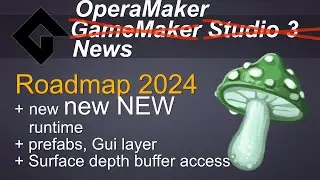

![Homing Rocket in 2 lines [Game Maker | Basics]](https://images.videosashka.com/watch/guKiHqvvpxY)
![Turbo Overkill, Incision, Blood West [Lazy reviews]](https://images.videosashka.com/watch/bHmK3XwsYi0)
![🔴Almost light system - The very easy way [GameMaker | Vfx]](https://images.videosashka.com/watch/8JoOlTC2Ao8)
![GamerMaker 2023 [explained] - quick and dirty](https://images.videosashka.com/watch/i5qcW46LXFU)
![Bitmap/Sprite fonts - How to use [Game Maker | Basics]](https://images.videosashka.com/watch/hM3qN0CXl2M)
![New glow/bloom effect - Beautiful resource gobbler [GameMaker beta]](https://images.videosashka.com/watch/-pZ78cvVGxA)
![Finding things - How to [Game Maker | Basics]](https://images.videosashka.com/watch/94-q5dqd68U)
![Hexgon cells - How to draw [Game Maker | Basics]](https://images.videosashka.com/watch/fXYyV3OnidA)
![🔴Debris/rubble particles - Upgrade your flat explosions [GameMaker | Vfx]](https://images.videosashka.com/watch/t7TW0E6HAPg)