Finding things - How to [Game Maker | Basics]
This basics video tutorial shows you how to search/query for your asset, code or references in GameMaker.
Image coming back to an project that you haven't touched for months and you want to find asset and specifc code pieces. Here you can use multiple ways to get to find your assets on the right side or the variables, sprites, instances being referenced/used on the left side.
The assets on the left side you can search with the search bar by name and by type or you can check out the most recend used assets to instantly jump to those.
The reference/use of variables, sprites, instances in code on the left side is restricted to asset types with code that you can search through. The easiest is to go into the event/script/shader and press control and F, where you can search and replace that search/query of the word. If you want to enlarge your scope you can also press control and shift and F to search all assets (or the selected types) and jump to those. Here you will have a popup of the search console giving you a list to get more informations. Or you can press F3 on the word in code and it will jump to where it is being used.
Tldr: seach and find, control + shift + F, jump where it is used F3 (control T)
👑 Support me and get fresh game art and game maker projects every month:
/ 1upindie
Follow me on:
📸 Instangram: / 1upindie
🐦 Twitter: / 1upindie
💬 Discord: / discord
📜 Udemy: https://www.udemy.com/course/become-a... (See youtube about page for discount)
CHAPTERS
-------------------------------------------------------------------------------------------------------
0:00 What we will do, find assets/references in your project
0:32 Spoiler
0:41 Finding asset by name or recend use on the right side
0:55 Finding in code assets/variables/references in use
1:25 Finding asset by name with the search bar
1:56 Finding asset by name by quick access with recent
2:28 Finding in code assets/variables/references in use with control and F
3:34 Finding in code assets/variables/references in use globally with control and shift and F
4:45 Finding in code assets/variables/references in use with F3








![Castlevania style inventory [Game Maker | B tour]](https://images.videosashka.com/watch/X8WsiE-dk7o)
![Secret of Mana stlye inventory wheel [Game Maker | Basics]](https://images.videosashka.com/watch/Kv6eVL5vA4M)
![Series is on ice/cancelled [#6 Remake Undertale in GameMaker ]](https://images.videosashka.com/watch/qI-jju179aU)
![Player collision and state reset [#5 Remake Undertale in GameMaker ]](https://images.videosashka.com/watch/6H0BWjM28s0)
![Blinking player heart [#4 Remake Undertale in GameMaker ]](https://images.videosashka.com/watch/zfSpaopnOd8)
![Create bounding walls for the player [#2 Remake Undertale in GameMaker ]](https://images.videosashka.com/watch/JHcy-Wcqbbw)
![Roadmap and starter project file [#0 Remake Undertale in GameMaker ]](https://images.videosashka.com/watch/Wz625xrRQMQ)
![Constructor - The king of data [GameMaker | Advanced]](https://images.videosashka.com/watch/WpXfj5hpZeI)
![Why ai art and what mutants I created [GunCade devlog #2]](https://images.videosashka.com/watch/GofD_XnQu4w)
![🔴Text popups - Magic of color and movement [GameMaker | Vfx]](https://images.videosashka.com/watch/2a8-muYZ9bg)
![🔴Bloom/glow - The very easy way [GameMaker | Vfx]](https://images.videosashka.com/watch/6Ulu0EJ_m60)
![🔴Vignette - The very easy way [GameMaker | Vfx]](https://images.videosashka.com/watch/wPEQLZjX0lY)
![The king is dead, long live the king [GameMaker Update 2023.11]](https://images.videosashka.com/watch/G3mREphuQ3s)
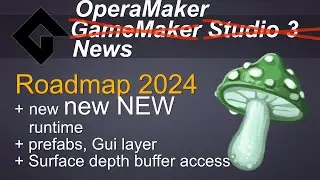

![Homing Rocket in 2 lines [Game Maker | Basics]](https://images.videosashka.com/watch/guKiHqvvpxY)
![Turbo Overkill, Incision, Blood West [Lazy reviews]](https://images.videosashka.com/watch/bHmK3XwsYi0)
![🔴Almost light system - The very easy way [GameMaker | Vfx]](https://images.videosashka.com/watch/8JoOlTC2Ao8)
![GamerMaker 2023 [explained] - quick and dirty](https://images.videosashka.com/watch/i5qcW46LXFU)
![Bitmap/Sprite fonts - How to use [Game Maker | Basics]](https://images.videosashka.com/watch/hM3qN0CXl2M)
![New glow/bloom effect - Beautiful resource gobbler [GameMaker beta]](https://images.videosashka.com/watch/-pZ78cvVGxA)
![Finding things - How to [Game Maker | Basics]](https://images.videosashka.com/watch/94-q5dqd68U)
![Hexgon cells - How to draw [Game Maker | Basics]](https://images.videosashka.com/watch/fXYyV3OnidA)
![🔴Debris/rubble particles - Upgrade your flat explosions [GameMaker | Vfx]](https://images.videosashka.com/watch/t7TW0E6HAPg)