Create bounding walls for the player [#2 Remake Undertale in GameMaker ]
This is the second in a short series of remaking the battle system which you see in Undertale in GameMaker.
What is Undertale?
Undertale is a video game made also in GameMaker by Toby Fox where
you play as a child that is being trapped in an unknown world and your job in this linear story is to progress. The difference is that you can genocide monsters, be neutral or even befriend them. This throws the concept of enemies being simply neutral farm on it's head.
// Part 2
This time we have to remedy that we want the player heart to be trapped inside the action box. For that we use the action box's bounding box points (x,y of each collision rectangle point) and put there 2 horizontal walls and 2 vertical walls. These walls we do stretch with the box's sprite_width and the box' sprite_height. This method allows us to update the walls x,y values as well their stretching so that they adapt to the action box during run time. That is it!
🚧 For the future: This series is under construction. There will is a free downloadable project file for everybody, so you can grab and do whatever you like to do with it (you can credit me, but not necessary). Also, this video series will be handled like my Hotline Miami series. If the views drop off a cliff (that I do see happening) it will be then discontinued.
Template project file found here:
/ discord
👑 Support me and get fresh game art and game maker projects every month:
/ 1upindie
Follow me on:
📸 Instangram: / 1upindie
🐦 Twitter: / 1upindie
💬 Discord: / discord
📜 Udemy: https://www.udemy.com/course/become-a... (See youtube about page for discount)
Chapters
----------------------------------------------------------------------------------------
0:00 What we will do
1:43 Create the wall objects and bundle them in one parent object
1:20 Assign the images/sprites for those objects
2:34 Apply the parent wall object inside the move_and_collide code
2:44 Assign image to the walls
3:15 Explaining how the wall sprites work
4:20 Add a create and step event to the action box object
4:30 Create four walls and store them in variables
5:40 Update and set wall x,y and stretch values for each one








![Castlevania style inventory [Game Maker | B tour]](https://images.videosashka.com/watch/X8WsiE-dk7o)
![Secret of Mana stlye inventory wheel [Game Maker | Basics]](https://images.videosashka.com/watch/Kv6eVL5vA4M)
![Series is on ice/cancelled [#6 Remake Undertale in GameMaker ]](https://images.videosashka.com/watch/qI-jju179aU)
![Player collision and state reset [#5 Remake Undertale in GameMaker ]](https://images.videosashka.com/watch/6H0BWjM28s0)
![Blinking player heart [#4 Remake Undertale in GameMaker ]](https://images.videosashka.com/watch/zfSpaopnOd8)
![Create bounding walls for the player [#2 Remake Undertale in GameMaker ]](https://images.videosashka.com/watch/JHcy-Wcqbbw)
![Roadmap and starter project file [#0 Remake Undertale in GameMaker ]](https://images.videosashka.com/watch/Wz625xrRQMQ)
![Constructor - The king of data [GameMaker | Advanced]](https://images.videosashka.com/watch/WpXfj5hpZeI)
![Why ai art and what mutants I created [GunCade devlog #2]](https://images.videosashka.com/watch/GofD_XnQu4w)
![🔴Text popups - Magic of color and movement [GameMaker | Vfx]](https://images.videosashka.com/watch/2a8-muYZ9bg)
![🔴Bloom/glow - The very easy way [GameMaker | Vfx]](https://images.videosashka.com/watch/6Ulu0EJ_m60)
![🔴Vignette - The very easy way [GameMaker | Vfx]](https://images.videosashka.com/watch/wPEQLZjX0lY)
![The king is dead, long live the king [GameMaker Update 2023.11]](https://images.videosashka.com/watch/G3mREphuQ3s)
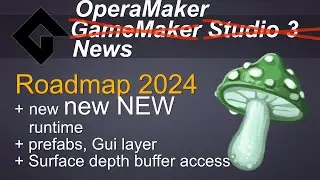

![Homing Rocket in 2 lines [Game Maker | Basics]](https://images.videosashka.com/watch/guKiHqvvpxY)
![Turbo Overkill, Incision, Blood West [Lazy reviews]](https://images.videosashka.com/watch/bHmK3XwsYi0)
![🔴Almost light system - The very easy way [GameMaker | Vfx]](https://images.videosashka.com/watch/8JoOlTC2Ao8)
![GamerMaker 2023 [explained] - quick and dirty](https://images.videosashka.com/watch/i5qcW46LXFU)
![Bitmap/Sprite fonts - How to use [Game Maker | Basics]](https://images.videosashka.com/watch/hM3qN0CXl2M)
![New glow/bloom effect - Beautiful resource gobbler [GameMaker beta]](https://images.videosashka.com/watch/-pZ78cvVGxA)
![Finding things - How to [Game Maker | Basics]](https://images.videosashka.com/watch/94-q5dqd68U)
![Hexgon cells - How to draw [Game Maker | Basics]](https://images.videosashka.com/watch/fXYyV3OnidA)
![🔴Debris/rubble particles - Upgrade your flat explosions [GameMaker | Vfx]](https://images.videosashka.com/watch/t7TW0E6HAPg)