How to Post Videos on Instagram from Computer?
This video shows you how you can easily upload videos to Instagram from computer.
Links from this video
1. Process video: https://bit.ly/winxvideoai (🎉 WinX HD Video Converter Deluxe has been renamed to Winxvideo AI now.)
2. Upload video www.instagram.com
Step 1. Make sure what kind of video you want to post.
00:28 - Instagram accepts 3 to 60 seconds long Feed video, up to 15 seconds Story video, up to 30 seconds Reels video, up to 60 minutes Live video, and 1 to 60 minutes IGTV video. The file format can be MP4 or MOV. The maximum file size and frame rate are 4GB and 30FPS respectively. And the 1080p is the best resolution you should choose. As for aspect ratio, you also have different choices based on your video type.
Step 2. Process your video
00:58 - Download WinX HD Video Converter Deluxe, install and launch it on your computer.
01:24 - Click on Add Video button to add your video you want to post on Instagram.
01:29 - When the Output Profile pops up, just choose MP4 as the best output format.
02:18 - Click on Browse button to choose the destination folder to save your video and then Hit Run.
Step 3. Upload video to Instagram from computer.
02:39 - Simply go to Instagram webpage, log in with your account and then upload videos.
Get WinX HD Video Converter Deluxe now: https://bit.ly/winxvideoai
-----------------------------------------------------------------------------
Hope this video helps you. Don't forget to subscribe Digiarty for more awesome tutorials. Thanks for watching!
Follow us on Facebook: / winxdvd
Follow us on Twitter: / winxdvd

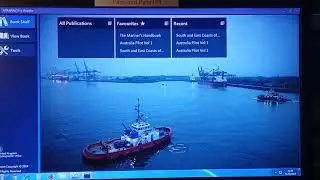

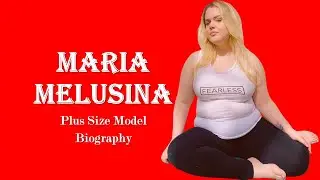








![How to Send Large Videos on WhatsApp: 3 Hassle-free Methods [2023]](https://images.videosashka.com/watch/pNa-oiBz354)


![How to Convert HEVC to H.264 [Free & Fast] | HEVC vs H.264](https://images.videosashka.com/watch/Xc5692sDvSI)















![How to Upload DVD/Video to Google Drive? [Detailed Steps]](https://images.videosashka.com/watch/rS74a1mmRbw)