How to Convert HEVC to H.264 [Free & Fast] | HEVC vs H.264
Get the HEVC to H.264 converter - Winxvideo AI (Formerly: WinX HD Video Converter Deluxe) https://bit.ly/winxvideoai
Want to convert HEVC to H.264 for free? Winxvideo AI allows you to convert HEVC to H.264 fast without losing quality. Here is the detailed tutorial.
Chapter:
00:33 How to convert HEVC to H264 for free?
03:12 HEVC vs H.264: what’s the difference?
How to free convert HEVC to H.264:
Step 1. Download the free HEVC to H.264 converter.
Step 2. Drag and drop to load the source HEVC video.
Step 3. Choose an output format encoded in H.264.
Step 4. Tap RUN button to start converting H.265 to H.264.
HEVC, aka H.265, is the successor of H.264, which brings crisper images, hi-fi audio, and smaller size compared with H.264. But it also causes errors like HEVC not playing on PC and not importing to Premiere Pro. Besides, HEVC encoding requires high computational power. That’s why you need to convert HEVC to H.264 occasionally.
If you’re precisely the one who is plagued by HEVC playback problems, feel free to download WinX Video Converter and start converting HEVC to AVC now.
Text tutorial: https://bit.ly/41Fo2Ec
Follow us on Facebook: / winxdvd
Follow us on Twitter: / winxdvd







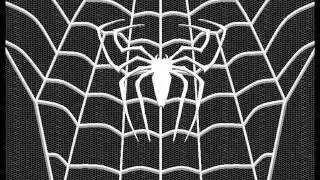




![How to Send Large Videos on WhatsApp: 3 Hassle-free Methods [2023]](https://images.videosashka.com/watch/pNa-oiBz354)


![How to Convert HEVC to H.264 [Free & Fast] | HEVC vs H.264](https://images.videosashka.com/watch/Xc5692sDvSI)















![How to Upload DVD/Video to Google Drive? [Detailed Steps]](https://images.videosashka.com/watch/rS74a1mmRbw)