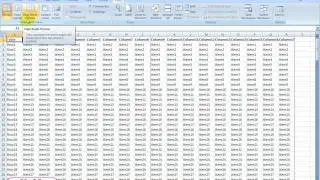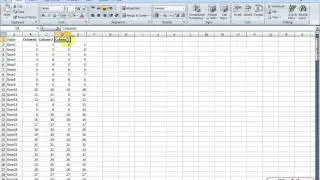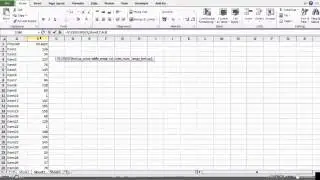How to create a slideshow within one slide? | Powerpoint 2007
For this it's wise to use text boxes since they can be shown on top of each other. First insert text boxes from the Insert menu and place them onto different locations on the slide for easy managing. Type in the required text or insert images and then apply animations from the Animations tab. Choose Custom Animations and from the appearing menu on the right apply proper animation from the "Add Effect" button. If you have animated all the boxes, the next thing you should do is think of the sequence they should show up. This can be done by dragging the boxes in the list appearing on the right side of the screen. Simply drag the item on the list onto the place it should be. Now, another thing you need to think of is the fact that if you want to control the showing up of the boxes or no. Either way you decide, the choice can be applied under the "Start" selection in the same right-handed menu. "On click" means that you control the advancing; "After Previous" and "With Previous" are of course automated choices. With these, make sure the "Speed" is also appropriate. In PowerPoint all text boxes are transparent. If you want to apply any background coloring to them, go to the Home tab under Drawing section and select the color of your liking under Shape Fill menu. Now drag the boxes on top of each other and press "Play" under the same right handed menu.
http://www.officetodo.com