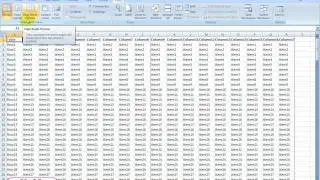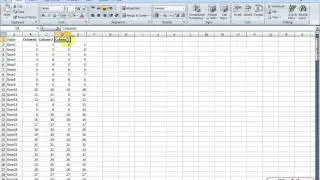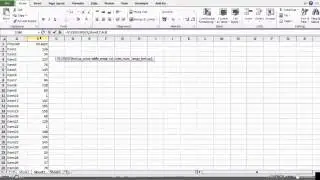How to add a transparent Text Box onto an image? | Word 2007
First make sure you haven't selected the image. To enter a transparent Text Box that will be visible on top of the image, go to the Insert tab and press on Text Box. Choose the Simple Text Box and from the appearing new tab choose from Shape Fill "No Fill" and from Shape Outline "No outline".
http://www.officetodo.com