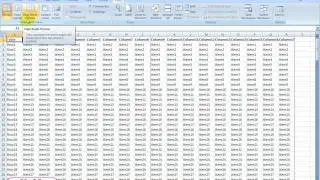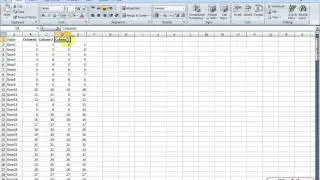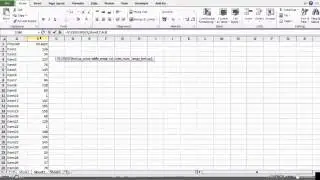How to easily replace words in a Word document? | Word 2007
If you need to replace a specific word in your document, press the button "Replace" under Home tab in Editing section. Under "Find what" type the word that needs to be replaced and under "Replace with" obviously the word to be used instead. You can either click on "Replace all" to have all the words replaced at once or click on "Find next" to move to the next word and "Replace" to replace single words.
http://www.officetodo.com

![[FREE] SLIMESITO x BEEZYB TYPE BEAT 2022 -](https://images.videosashka.com/watch/1EoTITwenvE)