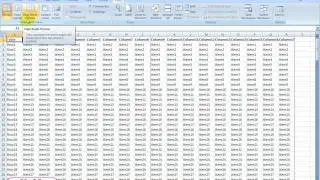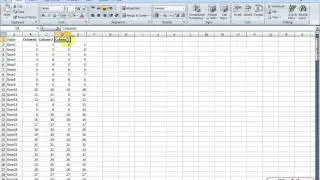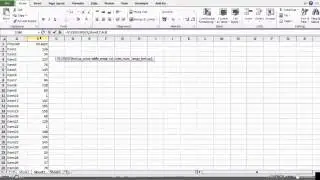How to get multiple columns under a single column? | Excel 2007
To have one cell on top of multiple columns, simply choose the cells you want to present as one and press on the button "Merge & Center" on the Home tab under Alignment section.
http://www.officetodo.com