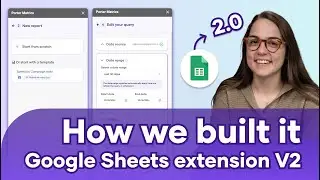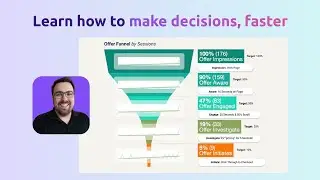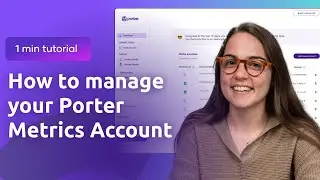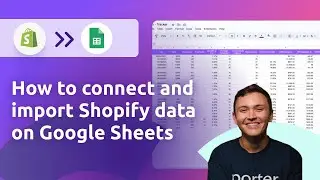How to Design Your Google Looker Studio Reports (2024): White-labeling, Branding, and Customization
Learn to design and make your Google Looker Studio marketing reports white-label.
Summary:
00:00 - Design a Google Looker Studio report with a white-label look.
00:08 - Create a new report using Google Analytics as the data source.
00:29 - Add scorecards and sparklines to visualize data.
00:51 - Customize metrics, sparklines, and styles.
01:36 - Apply a border shadow to visualizations.
01:51 - Use date range comparisons in charts.
05:51 - Copy and paste styles to multiple charts.
06:10 - Customize the overall look of the report (background, fonts, colors).
08:05 - Add additional pages and customize navigation options.
10:22 - Explore the possibility of creating slides within Looker Studio.
10:33 - Create and customize slides in Looker Studio.
11:56 - Add filters to enable dynamic data filtering.
13:15 - Customize the navigation menu on the report.
14:19 - Discuss the concept of embedding the report in other platforms or websites.