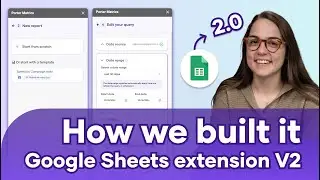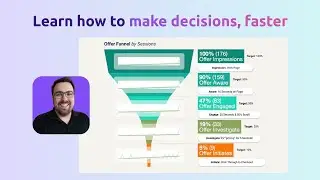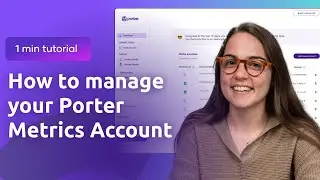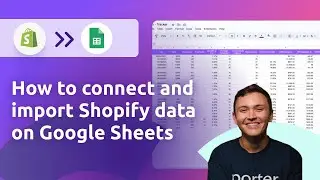Learn how to copy Looker Studio report templates and steal charts
Learn how to easily copy templates and steal charts in Looker Studio to save time when building reports.
What you'll learn:
00:00 How to copy a Looker Studio Report
00:14 - Navigate to Template Gallery and browse pre-made templates for your use case
00:34 - Select a template to copy, like LinkedIn Pages social media template
00:57 - Download the template and use "Edit & Share" and "Add to Report" to copy it
01:13 - Connect your data to the copied template by editing data sources
01:45 - Replace invalid metrics in copied charts with fields from your data
04:15 - Choose charts and elements to steal from templates to reuse in other reports
05:30 - Summary of the process for copying templates and stealing charts
📊 Connect your data using Porter (14-day free trial): https://bit.ly/connect-data-to-looker
🎁 Start with a Looker Studio Template: https://bit.ly/looker-studio-templates
Read the full guide here: https://portermetrics.com/en/tutorial...