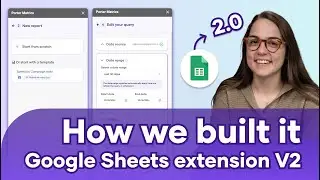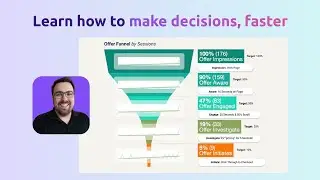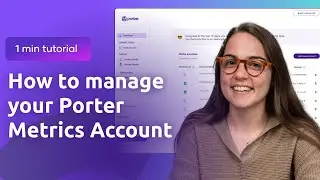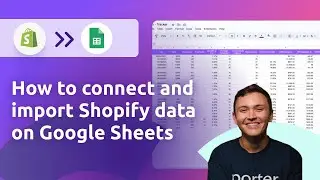How to customize your Looker Studio reports
Personalize your Looker Studio reports by customizing chart styles, visual themes, and branding elements. This tutorial will walk you through the formatting options to make your data visualizations uniquely yours.
What you will learn:
00:00 - Intro - Customizing Looker Studio reports
00:30 - Overview of chart style options
01:15 - Customizing chart colors/fonts
01:55 - Adding targets to tables
02:20 - Using shapes for headers/backgrounds
03:05 - Applying themes from images
03:30 - Customizing individual chart styles
03:55 - Conclusion - test out customizations
📊 Connect your data using Porter (14-day free trial): https://bit.ly/connect-data-to-looker
🎁 Start with a Looker Studio Template: https://bit.ly/looker-studio-templates

![[AMV] верно, я Кира..](https://images.videosashka.com/watch/8-3v0E_Axvw)