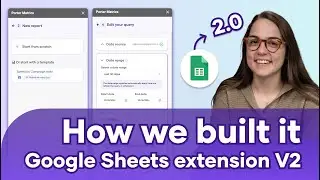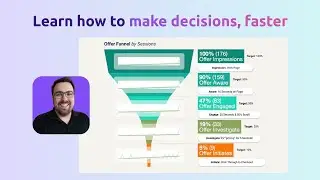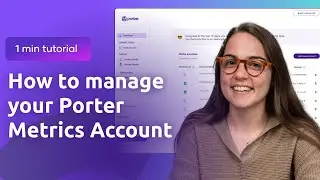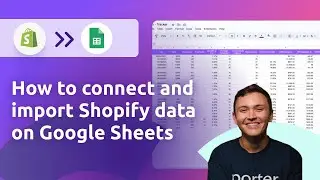How to connect Facebook Insights to Looker Studio
Learn how to connect Facebook Insights to Looker Studio to create a social media report with your most important metrics in minutes.
✅ How to connect Facebook Insights to Looker Studio through Porter Metrics' automatic integration or manually.
✅ How to authorize the necessary permissions from Looker Studio, Porter Metrics, and Facebook Insights to enable the connection.
✅How to explore and use the available metrics, dimensions, and reports from Facebook Insights in Looker Studio once the connection is set up.
What you'll learn:
00:00 Intro - Analyze Facebook page data in Looker Studio (Data Studio)
01:00 How to connect Facebook Insights to Looker Studio - add a data source
01:30 Select Porter Metrics Facebook connector
02:00 Authorize Data Studio and Facebook account access
03:00 Allow access to all Facebook business assets
03:30 Add data source to create new Data Studio report
04:00 Get pre-built dashboard template
04:30 Explore template - metrics, dimensions, thumbnails
05:00 Edit data source connection if needed
05:30 Customize reports - visuals, filters, metrics
📊 If you want to see the templates we have for connecting your data, click here: https://portermetrics.com/en/report-t...
The written tutorial of this article: https://portermetrics.com/en/tutorial...
➡️ What is Porter Metrics?
Porter Metrics is a tool that allows you to create no-code marketing reports for marketing teams and agencies. It helps centralize and visualize your marketing data in Looker Studio and Google Sheets, without needing code or difficult setups.
The platform connects directly to your marketing accounts and lets you organize and visualize your data however you want.
➡️ If you want to keep learning about Looker Studio, visit: https://portermetrics.com/en/tutorial...
Check out all the integrations: https://portermetrics.com/en/connecto...







![[4K] Amazing Schlieren Traction Elevator at Sorell Hotel in Zurich, Switzerland](https://images.videosashka.com/watch/pWu47O4tK2o)