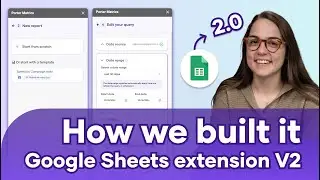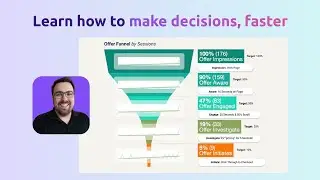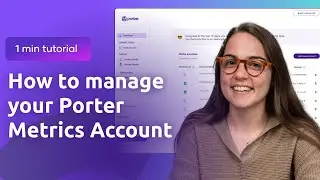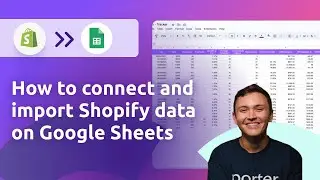Connect a data source to Looker Studio using Porter Metrics
Connect marketing data to Looker Studio in minutes with Porter Metrics. This tutorial walks through authorizing accounts, integrating fields, and building an automated report template to immediately start visualizing your metrics.
Here is what you'll learn:
00:00 - Select the data source to connect
01:21 - Authorize Looker Studio
01:44 - Authorize LinkedIn account
02:23 - Confirm Porter Metrics connection
02:49 - Select the Looker account to connect
03:17 - Review available fields from the connector
03:50 - Tip: Show images from connector
04:15 - Create a report from a template
📊 Connect your data using Porter (14-day free trial): https://bit.ly/connect-data-to-looker
🎁 Start with a Looker Studio Template: https://bit.ly/looker-studio-templates