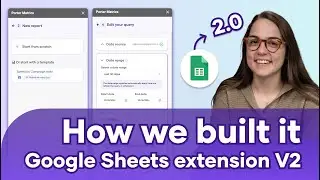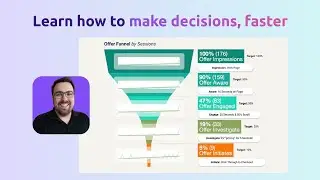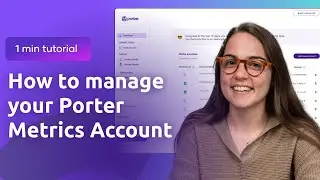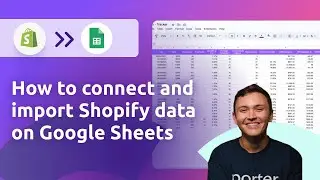Calculate Cost per Acquisition on Google Looker Studio
Learn how to calculate the Cost Per Acquisition (CPA) using Google Looker Studio with a focus on Facebook Ads data. Here are the key points covered in this video:
0:00 - Introduction
0:17 - Creating a table in Google Looker Studio for analyzing Facebook Ads data
1:03 - Adding a custom field for calculating Cost Per Acquisition (CPA)
1:44 - Exploring an alternative formula using the summatory aggregation
2:30 - Highlighting the importance of accurate data aggregation for CPA calculations
Creating a table in Google Looker Studio for analyzing Facebook Ads data (0:17)
Breaking down data by date, amount spent (ad spend), and custom conversion
Adding a custom field for calculating Cost Per Acquisition (CPA) (1:03)
Introducing the "CPA" field and explaining its significance
Dividing the amount spent by the custom conversion to calculate CPA
Exploring an alternative formula using the summatory aggregation (1:44)
Demonstrating an alternative approach to calculating CPA using the summatory aggregation
Addressing potential data aggregation issues and the importance of accurate calculations