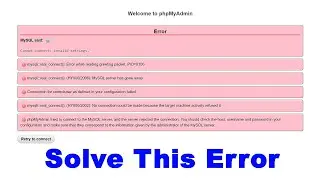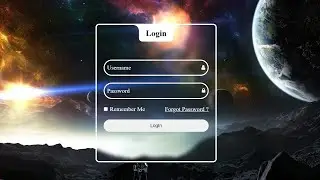How to create a Portfolio Website using WordPress | How To Make a WordPress Website in 2024
🚀 In this comprehensive tutorial, I'll guide you through the process of creating a professional portfolio website using WordPress. Whether you're a freelancer, creative professional, or just looking to showcase your work, this step-by-step guide will help you build a visually impressive online presence.
YouStable: https://www.youstable.com/
🎨 Customization and Design:
Learn how to personalize your website to reflect your unique style. I'll show you the ins and outs of changing layouts, fonts, and colors to make your portfolio truly stand out.
✨ Animations for Impact:
Discover how to incorporate eye-catching animations that will captivate your audience. Elevate your website with subtle yet effective transitions that add a professional touch.
📸 Content Management:
Master the art of updating your portfolio with ease. Whether you're adding new projects or tweaking existing ones, I'll walk you through the process of keeping your content fresh and engaging.
💻 Domain and Hosting:
Get practical insights into securing the perfect domain and choosing reliable hosting. I'll share tips on optimizing your website's performance and ensuring a seamless user experience.
🚀 Ready to Launch:
By the end of this tutorial, you'll have a fully functional, beautifully designed portfolio website ready to showcase your talents. Let's launch your online presence together!
🔗 Timestamps:
00:00 - Introduction and demo of the Website
02:38 - How to get Domain and hosting from YouStable
08:00 - Log in to cPanel of YouStable web hosting
08:50 - How to install WordPress on Web Hosting Server
10:52 - How to log in to the WordPress dashboard
12:00 - How to install WordPress Theme and Demo Data
16:22 - Basic settings of website
18:22 - How to customize website with an Elementor page builder
🔔 Subscribe for More:
If you found this tutorial helpful, don't forget to subscribe to [Your Channel Name] for more in-depth guides on website development, design, and digital marketing.
👍 Connect with Me:
Insta = / mintukumarpune
TikTok = / mintukumarpune
Twitter = / mintukumarpune
Facebook profile = / mintukumarpune
Facebook page = / cyberwarriorsindia
Cyber Warriors
============
like
share
comment
subscribe and press the bell icon









![[Solved] Error MySql Shutdown Unexpectedly 2023 Update, MySql not starting in Xampp Server in hindi](https://images.videosashka.com/watch/Bug-EJlaTrY)