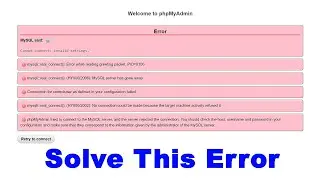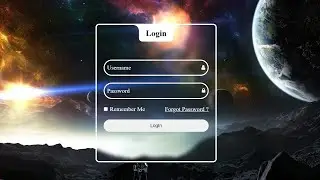Create a food recipe website using WordPress | Wp Delicious Tutorial | WordPress Tutorial in Hindi
Hey foodies and web enthusiasts! 🍽️ Welcome back to another exciting tutorial. In today's video, I'm going to show you step-by-step how to create a stunning food recipe website using WordPress. We'll be using the Yummy Bites WordPress theme and the WP Delicious plugin, along with HostBillo web hosting.
Useful Links
Hostbillo: https://www.hostbillo.com
Yummy Bites Theme: https://wordpress.org/themes/yummy-bites
Wp Delicious plugin: https://bit.ly/3KbKMEN
WP Delicious is the best free WordPress recipe plugin that is flexible and very easy to use. It is a feature-rich plugin that creates and displays recipes from your WordPress Dashboard. In addition, WP Delicious is SEO-optimized and schema-friendly. Therefore, this makes it a lot easier for search engines to rank your recipes higher and social networks to display information about your recipes accordingly.
*Setting up HostBillo Web Hosting*:
How to choose the right hosting plan.
Installing WordPress with one-click setup.
Installing the Yummy Bites Theme:
*Downloading and activating the theme*.
Customizing the theme to match your brand.
Using the WP Delicious Plugin:
*Adding and managing recipes*.
Enhancing recipe pages with beautiful layouts and features.
Final Touches:
Tips on optimizing your site for SEO.
Adding essential plugins for performance and security.
If you enjoyed this tutorial and found it helpful, please give it a thumbs up, share it with your friends, and leave a comment below with any questions or suggestions for future videos. Your support means the world to me! 🌟
*Chapters*:
00:00 - Introduction and demo of the Website
05:11 - How to get Domain and hosting from HostBillo
13:38 - Log in to cPanel of web hosting
14:47 - How to install WordPress on Web Hosting Server
15:48 - How to log in to the WordPress dashboard
16:34 - How to make the WordPress dashboard interface look clean
17:00 - Basic settings of a WordPress website
18:23 - How to install Yummy Bites WordPress Theme, its Demo data and required plugins
21:56 - How to download wpdelicious recipe plugin - Free & Pro version
25:55 - WP Delicious plugin settings and setup
28:14 - How to import demo data
38:44 - Detailed explanation of recipe creation page, Earn through affiliate links and products
52:20 - How to change site logo amd site icon
55:07 - How to create and edit Menu bar and Sub menu bar and Top bar
1:03:57 - How to edit website content
1:08:10 - How to edit Footer
1:10:00 - How to edit contact us page details
1:12:20 - How to create a Recipe
Connect with me on
=================
Telegram = https://t.me/cyberwarriorsofficial
Insta = / mintukumarpune
Twitter = / mintukumarpune
Facebook page = / cyberwarriorsindia





![CALLIGRAPHY ON IPAD TABLET [Arabic script on an abstract background]](https://images.videosashka.com/watch/Uu6CVlzLGhA)



![[Solved] Error MySql Shutdown Unexpectedly 2023 Update, MySql not starting in Xampp Server in hindi](https://images.videosashka.com/watch/Bug-EJlaTrY)