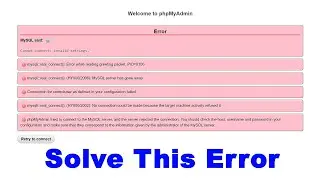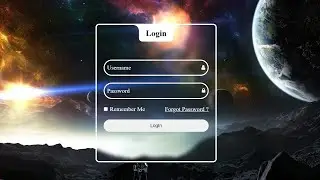How To Create Login Form In HTML and CSS | Make Sign In Form Design, Login Form in HTML & CSS
🔐 Unlock the secrets of crafting a sleek and functional login form with our step-by-step tutorial on How To Create a Login Form In HTML and CSS! 🚀 Whether you're a beginner or looking to enhance your web development skills, this tutorial is tailored just for you.
In this comprehensive guide, we'll walk you through the entire process of building a professional-looking login form using HTML and CSS. From the basics of HTML structure to the styling magic of CSS, you'll learn every essential aspect to create a seamless user authentication experience.
📋 Here's what we'll cover in this tutorial:
1️⃣ Setting Up the HTML Structure: Lay the foundation for your login form with a well-organized HTML structure.
2️⃣ Designing with CSS: Dive into the world of CSS styling to create a visually appealing and responsive layout.
3️⃣ Adding Form Fields: Integrate input fields for username and password, and learn how to handle user input securely.
4️⃣ Styling Buttons and Elements: Elevate your design by customizing buttons and other form elements.
By the end of this tutorial, you'll have the skills to create a polished login form that not only looks great but also functions seamlessly.
🚨 Don't forget to subscribe for more web development tutorials, and hit the notification bell to stay updated on the latest content. If you found this tutorial helpful, give it a thumbs up, and share it with your fellow developers.
👩💻 Ready to level up your HTML and CSS skills? Let's get started on creating a stunning login form together! 💻✨
#loginformdesignusingHTML #WebDevelopment #LoginForm
🌐 Connect with me:
🐦 Twitter: @mintukumarpune
📷 Instagram: @mintukumarpune
📘 Facebook: cyberwarriorsindia
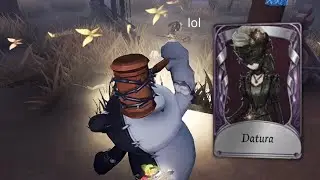








![[Solved] Error MySql Shutdown Unexpectedly 2023 Update, MySql not starting in Xampp Server in hindi](https://images.videosashka.com/watch/Bug-EJlaTrY)